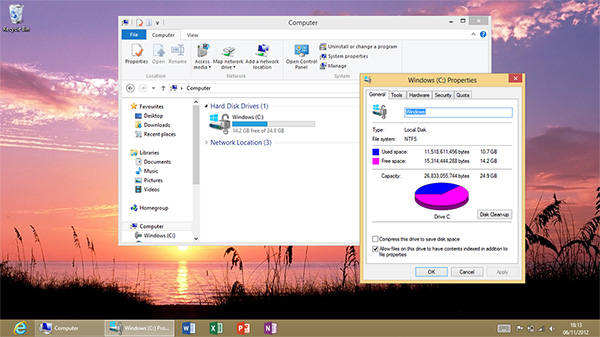Performance and Battery Life
Surface is powered by a 1.3GHz quad-core Nvidia Tegra 3 processor and 2GB of memory. Nvidia's self-proclaimed 'super processor' can already be found at the heart of many Google Android tablets, and it serves Microsoft's Surface equally well.
Cold booting in roughly 25 seconds (compared to 19 seconds for a third-generation iPad, or 27 seconds for a Google Nexus 7), Surface is quick to get going and, by and large, maintains that nippy feeling during use. Navigation is swift, Windows RT's animations are smooth, and the tablet is quick to respond. The bundled apps load quickly, and no matter how many of them were open, we didn't observe any obvious slowdowns.
But speed is less certain when using third-party applications from the Windows Store. Certain games can take longer to load, and others - Jetpack Joyride being an example - have a tendency to stutter. It's difficult to tell if these blips are down to hardware limitations or immature software, but the slowdowns are few and far between, and on the whole, the Surface experience is quick and reliable. A laudable feat for a first-generation product.
SunSpider JavaScript Performance (time in milliseconds, lower is better) |
|
|---|---|
| Microsoft Surface with Windows RT | 986 |
| Apple iPad (third-generation) | 1,478 |
| Google Nexus 7 | 1,685 |
IE10 is similarly fast, completing the SunSpider JavaScript benchmark in just 986ms (it took our third-generation iPad 1,478ms to complete the same test), and the quick web experience is backed up by dual MIMO antennas. Moving gradually away from our router, we found that Surface was able to continue to see the access point after our laptops and smartphones had lost sight.
All-round performance is good, but Microsoft's software does take a good bite out of the available storage capacity. Surface is pre-loaded with the Windows RT operating system, an Office suite, various pre-installed apps and a recovery partition, and all of this software effectively cuts the available disk space of the £399 model in half, from the advertised 32GB to 16GB. The more expensive 64GB model, meanwhile, will have less than 50GB for the user to play with.
But what about battery life? Can Surface keep you entertained as long as some of the solutions already on the market? To find out, we took Microsoft's tablet, a third-generation iPad, a Google Nexus 7 and ran our battery run-down test. For the purpose of this benchmark, all background apps are closed, Bluetooth is disabled, Wi-Fi is enabled and screen brightness is set to 50 per cent. We use each tablet's default power profile and loop a 720p movie clip until the tablet runs out of juice.
Battery Life (time in hours:minutes, higher is better) |
|
|---|---|
| Apple iPad (third-generation) | 10:55 |
| Google Nexus 7 | 10:44 |
| Microsoft Surface with Windows RT | 9:56 |
Once again, Surface puts in a decent showing by running for almost a full ten hours. There's enough power from a single charge to see you through an entire working day, but as detailed in the table on the right, Apple's iPad does go that little bit further.
Microsoft's getting a fair amount out of the tablet's non-removable 31.5Wh battery, but it is using an aggressive power plan. By default, the Surface with Windows RT tablet is configured to dim the display after one minute, and fall into sleep after the second minute. Of course, these figures can be changed using the Power Options dialogue, and additional power plans can be created if need be.