Like other popular productivity apps, such as Evernote, Awesome Note, and Google Notebook, OneNote Mobile gives users the ability to jot down, amend, and organise their notes on the go.
"Since the launch of OneNote for iPhone nearly a year ago, a recurring request from our customers has been for a version that can be used more easily on the iPad's larger screen," Microsoft said in a blog post. "We're happy to announce that today's new release of OneNote for iOS devices includes a version that's tailored for the iPad."ase of OneNote for iOS devices includes a version that's tailored for the iPad."
The arrival of the iPad app also heralds in a new update v1.3 for the iPhone version, which aims to deliver improved reliability and performance as well as a host of new features, including a tabbed user interface, table rendering and the ability to synch notebooks over a Wi-Fi connection.
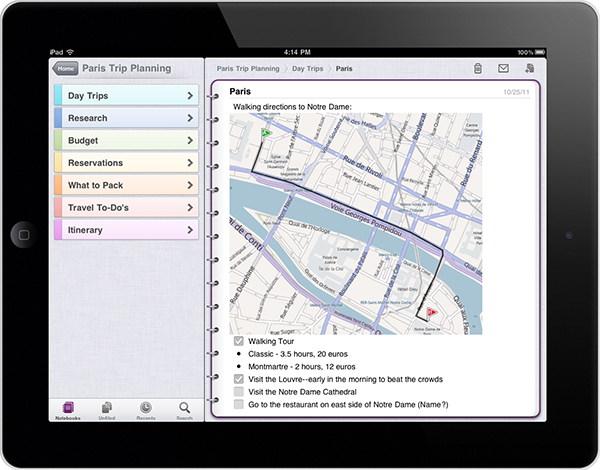
The full list of features are as follows:
• Support for iPad and iPad 2
• Localisation into several new languages and markets
• Tabbed user interface
• Quick note creation in the Unfiled Notes section
• Table rendering
• Improved Windows Live sign-in experience
• Option to sync notebooks only over a Wi-Fi connection
• Integrated upgrade option
Microsoft OneNote allows users to make notes, store them using a cloud-based SkyDrive account and share them. It can gather users' notes (handwritten or typed), drawings, screen clippings, and audio commentaries and share them with other users over the Internet. The desktop version of OneNote is also available for the Microsoft Windows platform.
The app is free to try, but as soon as you've notched up 500 notes, it will then cost $4.99 for unlimited use on your iPhone, or $14.99 for unlimited use on your iPad. The iPad app hasn't yet launched on the UK iTunes store, so we don’t know how those prices will translate, but it should go live at some point today.
To check compatability with iOS devices and for more information on Microsofot OneNote, check out the blog.













