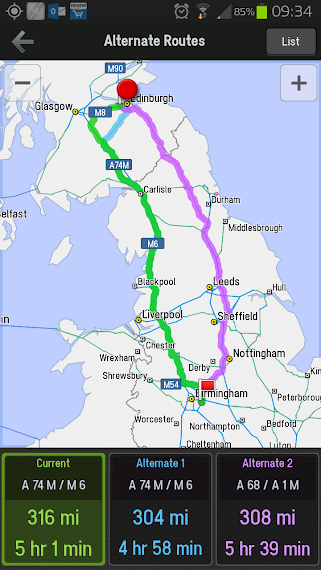The new Google Maps app for Android ICS or newer devices has started to roll out today. The new app has a refreshed interface to offer a new mapping experience "that makes exploring the world and getting to the places that matter to you a lot faster and easier", updated navigation data and "live traffic updates, incident reports and dynamic rerouting." All in all this sounds like a very useful set of enhancements. Google also said that similarly updated apps will shortly be on their way to the iPhone and iPad (iOS 6+).
This is the first time Google will be making a dedicated app for the larger screens of both Android tablets and the iPad. Highlights of the fresh new Android apps, rolling out from today, are the following;
- Explore: this is a feature that treads on the toes of other location centric social networking apps like Foresquare, according to a new CNet article. The explore interface presents you with a choice of destination categories from which to drill down to find what you want without typing a things, it's very fat-finger friendly.
- Enhanced navigation: live traffic and problem reporting by other Google Maps users should help you avoid jams and other sticky situations on the road. "While on the road, Google Maps will also alert you if a better route becomes available and reroute you to your destination faster".
- Designed for tablets: A better interface, more suited to these larger screened devices is now on offer.
- Reviews, Zagat and Offers: At various map locations you, "your friends and others rate places like restaurants, bars and cafes". This is a feature that treads on the toes of Yelp according to CNet. Special offers within your vicinity will be highlighted by Google on your maps. Google says this is "a great way to discover valuable offers" from the likes of Toys 'R' Us.
- Latitude and Check-ins get the chop: This functionality has been moved to the Google+ app for Android (and likewise iOS Google+ app in due course).
- Offline maps functionality has been dropped: This might be annoying for people who have squirreled away all the useful maps they periodically use. Google says "Instead we’ve created a new way for you to access maps offline by simply entering “OK Maps” into the search box when viewing the area you want for later." In addition 'My Maps' has been removed but Google say it will return in the future.

Daniel Graf, Director, Google Maps wraps up his blog post, detailing the new maps enhancements, by saying "Today’s update is an exciting step forward for Google’s maps—one that we hope will make it faster and easier for you to explore and discover places you want to go." Of course the new app also provides Google more monetising opportunities with the highlighted businesses on the maps, vouchers and location based offers etc.
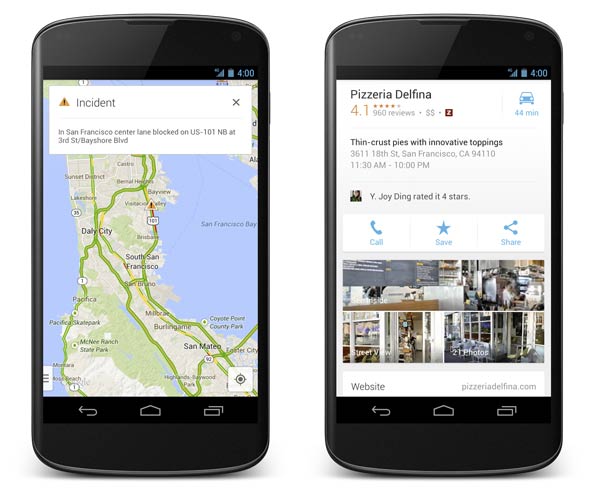
From the official changelog:
"This update will be gradually rolling out to Android 4.0.3+ users over the next few weeks. Users with Android versions below 4.0.3 should visit http://goo.gl/5AMJS to find out more about the Google Maps app available to you."