Xubuntu 7.10 for PS3
Size: 1 CD (548 MiB)Linux Kernel: 2.6.22
Default User Interface: Xfce 4.4.1
Source of Documentation: www.psubuntu.com
Download Link: xubuntu-7.10-desktop-powerpc+ps3.iso
The documentation makes no mention of setting a resolution, so let's hope it autodetects something sensible. First, a text-based KBOOT screen. We want to install, and don't have much RAM, so I'll just hit Enter here...
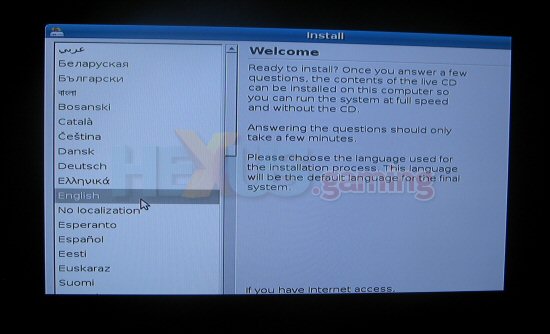 Click for larger image
Click for larger image... okay, that's not a good start. Using my ninja Linux powers, it appears the system is running at 50Hz 576p (720 by 576 resolution) - a far cry from the 720p (1280 by 720 resolution) or 1080i (1920 by 1080 resolution) it should be using. It's not even big enough to fit the entire installer on-screen at once. And it appears all the documentation, including the official docs on the Ubuntu site, ignore the issue completely. However, for the sake of argument, I'll continue all the way to the end of installation - holding the "alt" key allows you to drag a window around from the middle, so it means it's possible to click the all-important "next" button.
The installed system doesn't show much more promise. The networking icon in the corner insists it can't find any devices, the resolution is still low (with no obvious way to change it). The wired networking is functional - but only if one is experienced enough with Linux functionality to load a terminal window and type "sudo dhclient eth0". This is far from intuitive, and ought not to be required.
As a quick test, I tried visiting a Flash-based website. Unfortunately, it didn't work, as Adobe only provide Flash for 32-bit x86 PCs, and not for PowerPC machines like the PS3 - this is going to be a common feature to all PS3 distros, and not a problem with Xubuntu specifically. However, installing the package "mozilla-plugin-gnash" made a few sites work - including YouTube, but unfortunately excluding HEXUS.tv. Either way, the low resolution didn't help - and one of (X)Ubuntu 7.10's major features is meant to be its automatic listing of plugins like Gnash when surfing the web with Firefox, which is conspicuously absent on the PS3 port.
 Click for larger image
Click for larger imageFortunately, there are a couple of areas that just worked out of the box - the memory card reader was fine once I worked out that SD cards need to be clicked into place. Audio just worked without any tinkering, and it seems happy to mount Blu-ray media (in this case a game, as I don't have any movies to test with). It's also fine playing DVD movies, as long as the libdvdcss2 library is in place - but, with the resolution issue continuing, there's really not much point. Oh, and it often locks up on shutdown or reboot, too.
HD Resolution: No (Possible but undocumented)
Sound: Yes
Networking (Wired): Partial (Undocumented)
Networking (Wireless): No
Blu-Ray (UDF 2.50): Yes
Memory Card Reader: Yes
Documentation: Poor
Overall Rating: Poor
If you're a beginner, I wouldn't bother with this distribution on the PS3. Or any of the other Buntu's, which I gave a quick try with. The Ubuntu team simply haven't spent enough time making a distribution which is useful as a PS3 Desktop. I'm sure it's fine for server use (where Network-Manager and resolution issues don't matter), but right now, I'd say "don't bother" to PS3 (X)Ubuntu. It's certainly a million miles from the "even Grandma could install it" gold standard being targeted on the desktop, and doesn't even work on a wired network without system administrator intervention and UNIX lore. If, however, you're fairly well versed, you're probably capable of getting something nicely working here - hijacking some of the steps in the YDL documentation to get a decent video mode would be a good start.









