A control freak's dream
So UFO: Aftershock sees you working on several fronts to control and defeat the Reticulans, as the aliens are called, at the same time as uniting the various factions that the surviving humans have split into. Already this sounds horrendously complicated but fortunately the in-game tutorial makes light work of understanding not only how to control and interact with the game but also just what is going on and how to achieve your goal of ridding Earth of the aliens.
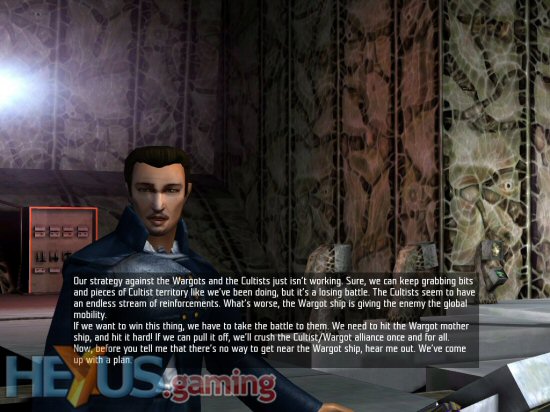 Click for larger image
Click for larger image Click for larger image
Click for larger imageUFO: Aftershock works very much like the board game, RISK. The idea is that you start off with a small bit of territory called a province and then work on expanding your province, absorbing and allying with the various factions that inhabit each province, forming everything into your faction, the Commonwealth Of Earth. To gain territory you fight missions with your squads, who you arm and equip with weapons from the labs and factories you’ve built on your territory. As you expand you can research more stuff and get more resources, allowing you to move up the research tree and go in better tooled and more able to do the job.
 Click for larger image
Click for larger image Click for larger image
Click for larger imageBut it’s not just fighting mutants and aliens that you have to worry about, you need to worry about the other factions… Diplomacy is essential as favouring one faction too much might turn another against you. Even a friendly faction can rebel if you treat one territory badly, do it for long enough and the entire faction that territory belongs to could rebel, causing you major grief. And if that weren’t enough, you’ll have to worry about and deal with opposing factions attacking your territory. Fail to deal with that and you risk losing even more territory as the allied faction under attack turns on you too!
 Click for larger image
Click for larger image Click for larger image
Click for larger imageThe management screens in UFO: Aftershock cover everything from individual buildings and their management right up to a global map where you can see how you’re doing on a world scale. At first the sheer number of screens and options is a bit overwhelming. The tutorial takes you through a lot of these step by step, neatly explaining what you have to do on what screen to get the desired effect… Whilst some of the screens smack of an over-zealous micromanagement system, the vast majority of your time will be spent elsewhere in the more satisfying stuff like research, weapons building and of course, the actual mission itself.
 Click for larger image
Click for larger image Click for larger image
Click for larger image








