Is that a Nintendo DS in your pocket or are you just pleased to see me?
In Jam Sessions you play the virtual guitar by holding down the directions on the d-pad that correspond with the chords that you have chosen from the chord palette prior to beginning your jamming session. On the d-pad there are a total of 8 directions, but by pressing the left or right bumper you can bring up a second chord palette, also containing eight chords. Therefore, you can play any tune providing it has no more than 16 chords (this means you can play practically any song that was ever written).So, you hold down the direction buttons and move your thumb to a new direction when you want to change to a new chord and press the bumper and the direction button when you need to play a chord that isn’t on the original palette. Get it? It sounds complicated, but within seconds you'll understand what needs to be done. The hardest part is actually putting it into practice.
In addition to changing chords to the rhythm of your chosen tune, you'll also need to strum using the stylus. Across the middle of the touch screen sits the strum bar and you'll need to move the stylus down across the bar for downstrokes and up for upstrokes (both give out a slightly different sound). For those new to music, combining these hand movements will probably feel like the first time you try to pat your head and rub your stomach at the same time, but with persistence it does get easier and thankfully Jam Sessions features a handy metronome; an excellent tool for improving your rhythm.

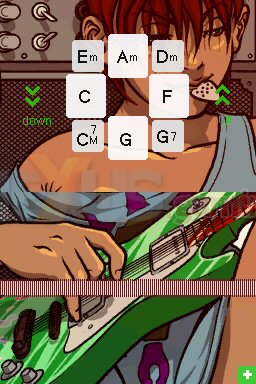
The main mode in Jam Sessions is 'free mode'. This will be the place where you’ll spend the majority of your time, composing, singing along to and recording up to 5 of your own tunes (or those of your favourite bands). There are numerous features that help you to compose your own songs, all of which are easily accessible thanks to a straight forward and intuitive interface.
If you're a guitar player, particularly a learner, then Jam Sessions is an excellent tool to use in conjunction with your own instrument. You could use it as a tuner, but by far the most useful thing I’ve used it for is for working out the chords from popular songs from my own CDs. I've found it far quicker and simpler to sit with the DS on my lap and simply tap chords with the stylus in order to try and work out famous tunes, rather than using my guitar. I've then wrote them down and within minutes been able to pick up my real guitar and play the song. Jam Sessions is a great learning aid for those who are currently learning the guitar and additional modes help you to understand chord progressions and train you to recognise chords by ear.
The actual sound of the acoustic guitar, through DS speakers, isn’t quite loud enough and doesn't really sound that authentic, but stick a pair of headphones into the jack or plug it into an amplifier and the sound is far more impressive and convincing.









