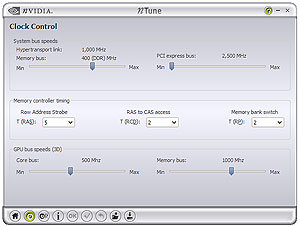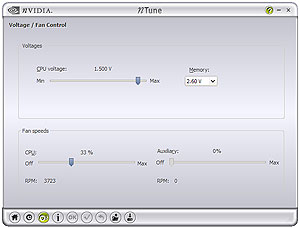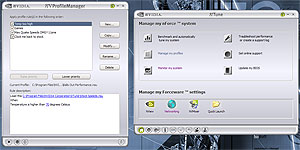Software - nTune
nTune is NVIDIA's replacement for NVSystemUtility, the tool that allows Windows-based overclocking and hardware adjustment on nForce2, nForce3 and now nForce4. It's basically NVSystemUtility with all the features that application had (adjustment of clocks, memory timings and voltages), along with a benchmark mode that shows you how your changes affect system performance and profiles so you can adjust settings based on what you want to do with your PC.Watching a DVD? You don't need your fans at 100% speed and the CPU at max overclock settings. nTune lets you setup a profile for low fans speed and under-clocked and under-volted/stock CPU settings. It'll then detect when you launch a DVD application and set those settings for you. Likewise, when you run a game executable it recognises it can be set to overclock your CPU and graphics card (if an NVIDIA one with supported drivers) to predefined settings and adjust voltages and fan speeds to suit, before the game launches.
Think NVSystemUtility that can adjust PC settings dependant on what the PC is doing, with a benchmark applet that lets you see effect of any changes you've made. The benchmark applet can also auto-tune the PC to what it thinks is maximum performance, without user intervention, using some basic logic.
Some obligatory screenshots running on the reference board.
In the final screenshot, I've set a profile that sets my clocks, voltages, timings and speeds back to default when the temperature gets too high. I've also defined a profile to load when I'm playing any Direct3D or OpenGL games that loads a median level of overclocked settings. Then I have a profile that overclocks the system to its complete maximum so I can maximum framerates while I'm playing GLQuake. I need 1000 frames per second to defeat those Shamblers. Finally, I have a profile that downclocks everything and runs the fans quietly for when I'm watching a film (although I have the rule named wrongly!).