Microsoft wasn't short of news and announcements tonight at the special Windows 10 event in Redmond. Now we want to focus on three particularly interesting product/services which were detailed; Microsoft HoloLens, Microsoft Surface Hub, and the arrival of Cortana on desktops and tablets.

Microsoft HoloLens
With its HoloLens Microsoft boldly claims that "The era of holographic computing is here". It is bringing computer interaction out from the screen and thus connecting your digital life with your real life. The high-definition holograms produced by Microsoft's HoloLens system can integrate with your physical places, spaces and things to "improve the way you do things every day, and enable you to do things you’ve never done before."
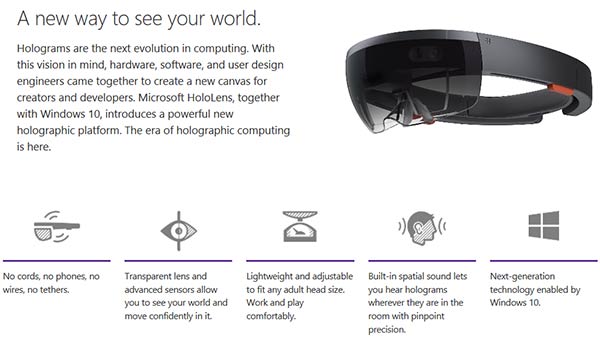
If your mind is boggling at the above explanation Microsoft gives examples such as using the HoloLens system to interact with designs, view things from different angles, even collaboratively and put UI elements around your house on various surfaces. It's rather like interactive augmented reality. Interaction is done with gestures and voice commands while your eyes navigate and explore. Have a look at the video embedded below to see Microsoft HoloLens in action and some of its uses.
Microsoft Surface Hub
The Microsoft Surface Hub is a large interactive screen which is designed to replace the primitive whiteboard or flip chart. The hub is responsive to inking, touch, voice and more thanks to the Windows 10 experience. It will ship with Office, OneNote whiteboard and Skype for business to be a powerful tool straight away.

Microsoft says this new device can advance the way work teams meet together, it is great for; brainstorming, productive and engaging meetings, demonstrating things in large screen apps and helping people succeed at teamwork naturally. As the Surface Hub uses apps such as OneNote whiteboard the notes can stay with you synced to OneNote via OneDrive. People who aren't in the same physical space can join via Skype.
On the hardware side the Microsoft Surface Hub is available in two large touch and ink sensitive sizes; 55-inch and 84-inch. It boasts all the integrated cameras, mics and connections such as wireless projection, HDMI, NFC, Bluetooth, and ports to connect to peripheral devices you might need.
Cortana
Microsoft has learned a lot through deploying Cortana on the Windows Phone platform. Thanks to the Cortana's alpha and beta refinement over recent months Microsoft thinks that this AI assistant is ready for prime time on its desktops and tablets running Windows 10.
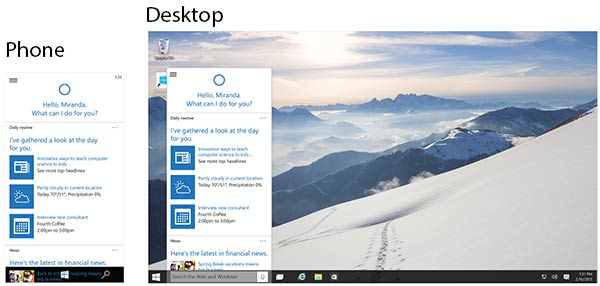
Just like on the mobile platform, Cortana on your PC/tablet can be interacted with using natural language and should help you get everyday mundane tasks done faster than finding apps, clicking around and typing in various dialogue boxes etc. Cortana can also help you with predictied pertinent information, recommendations and so on but it's up to the user how much she encroaches upon your Windows experience thanks to "advanced features to control Cortana for more trustworthiness and transparency".













