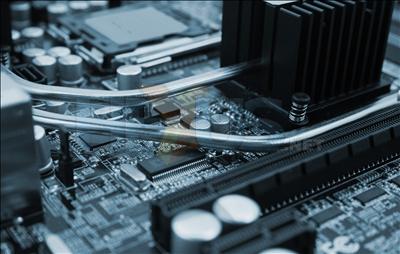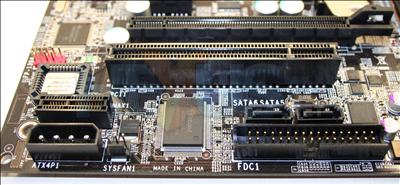Layout
abit make good use of a 2-pipe heat transfer system for the bridges on the AW9D Max, the pipes moving heat from ICs to backplane. That means the board only works in the orientation that it's pictured in.
Starting from the top left and working our way across and down, we see the destination sink for the other two, next to a CPU socket area bereft of components as set out by Intel in the LGA775 spec.
There's a pair of heatsinks on power regulators at the top of the board, next to which sits the 8-pin SSI connector for auxiliary +12V supply. The colour coded DIMM slots are next, to the left of the 24-pin EATX main power connector. We used DIMM1 and DIMM3 for all testing (the blue ones). The EATX connector placement means both power connectors are on board edges where cable routing is best, letting you avoid both memory and CPU areas when you're integrating the AWD9 Max into your own chassis (assuming a standard ATX chassis).
The 7th SATA port is up on the top left of the board too, which is a bit of a nuisance but unavoidable because of the placement of the Sil3132 that powers it and the backplane-facing eSATA port.
The heatpipe from the ICH7R that snakes past the heatsink for the i975X IC marks the north-south board split. Slot layout is 16e-1e-1e-16e-1c as you can tell, and since it's i975X those 16x PCIe slots are just 8x in reality. The sole ATA connector is on the board edge facing out, where we love to see it, the four ICH7R-provided SATA2 ports are clustered near to that.
The bottom right hand corner of the board has well labelled front-panel connector pins, a POST display for boot-time diagnostics, and headers for USB2.0 I/O and option uGuru monitor. The placement of the second Sil3132 isn't brilliant, either, but given the cables you're supplied with it should be fine if your chassis puts your HDDs close to that bottom area of the board, otherwise you'll be shopping for 75cm or 1 metre cables we imagine.
The floppy port is just underneath those ports and there's also a +12V input connector for auxiliary power assistance for devices in the PCI express slots, although you don't have to connect it. The CMOS clear jumper is in enough clear space to make it simple to grab with fingers, handy for the overclocker.
Lastly, the backplane I/O options, because of the AudioMAX card, are bare. Just eSATA, PS/2, USB2.0 and the dual GigE ports are situated on the backplane, abit foregoing any serial or parallel connectivity to keep the backplane clean and useful for air exhaust.
Summary
If you're willing to forgive the expansion slot count and arrangement, for whatever reason, then the only thing wrong with the AW9D Max's layout and component arrangement is the placement of the two Sil3132 SATA controllers and their associated ports. SATA7 will likely never be used by most, with 5 and 6 likely requiring longer cables than you're given.The rest of the board is sweet, layout wise, given most ATX cases and the fact you can't turn the board upside down because of the heatpipes. The aesthetic makes the board very good looking up close, at least to your reviewer's eyes, and the lack of fans means it doesn't make a sound.