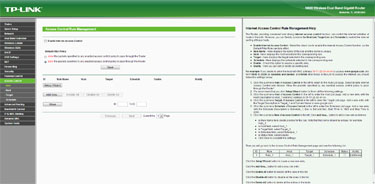The router
Network specialist TP-LINK is carving a name for itself as a provider of low-cost, high-quality networking kit. We took a look at the sub-£20 Nano Router and were left suitably impressed with its versatility and value. The firm's premium cable routers, meanwhile, use 2.4GHz/5GHz dual-band technology, achieving speeds of up to 900MBps when serving both bands concurrently.
Touting N600, N750 and N900 speeds, the value end of the TP-LINK range - N600 - comprises of the £60 WDR3600 and £50 WDR3500 routers. These are differentiated by the former using four Gigabit LAN ports instead of a quartet of 10/100Mbps. We're looking at the higher-specified WDR3600 today.
TP-LINK ships the router with a 1m-long Ethernet cable and an integrated plug/charger that's barely any longer. We'd recommend the company doubling the length of each cable, because it provides that extra bit of flexibility for a few pence more. Configured out-of-the-box with security in mind, one simply enters the password contained on a stickered label that's resident on the underside of the unit.
The WDR3600 is a large, flat router with two detachable antennae for wide-area coverage. The industrial design is shared with the next model up, WDR4300, which bumps the cumulative wireless speed up to 750Mbps but uses a third antennae to do so. 10 blue LEDs describe a number of common router functions, but they cannot be turned off in the control panel - we guess this is what black insulating tape was invented for.
There's no provided stand, though should you wish to do so, the router is wall-mountable. Perhaps not immediately obvious in the above pictures is the semi-glossy plastic; it smudges ever so easily and, after using the router for a while, appears to be a dust magnet. Build quality is decent and the comparatively average throughput speeds enables TP-LINK to get away without using an internal fan.
Looking at the rear and going from left to right, the power inlet is next to the router on/off switch, WiFi on/off switch, two USB 2.0 ports, WAN port, four Gigabit LAN ports and, finally, a WiFi-protected setup (WPS) button. Should the client-side device support WPS pressing this button for around five seconds initiates automatic (secure) connection, removing the need to manually type in the password, though do be aware that holding it down for closer to 10 seconds forces a factory reset. We reckon that TP-LINK should separate these two functions across two different buttons.
It's worth noting that printers, hard drives and USB sticks can be connected to the two ports and then shared across devices, either wired or wirelessly. Understanding that the router has FTP and media server credentials, we'd like to see USB 3.0 ports as standard, though, to be fair, the CPU within the router may struggle with high-speed transfers. Inside, if you're interested, the router uses an Atheros AR9344 main chip running at 560MHz supported by 128MB of RAM and an Atheros AR9580 SoC for WiFi duties.
 |
Accessing the web-interface control panel is simply a matter of connecting the router to a PC and typing 'tplinklogin.net' into the browser - the industry-standard 192.168.0.1 serves the same purpose, mind. The look and feel of the control panel is more 2003 than 2013, however, and, though easy to navigate, we much prefer the simpler, more elegant layout implemented by recent ASUS routers. This router does support the Linux-based DD-WRT firmware for a fuller range of options, though flash it at your own risk.
There's a basic bandwidth control feature for each device connected to the network but no genuine Quality of Service (QoS), where certain applications can be given bandwidth precedence over others. Unlike other premium routers, there's also no option to enable a guest network or create a shared connection out of a mobile-broadband dongle. The 2.4GHz and 5GHz bands can be used concurrently for maximum bandwidth, for which there are 13 and four channels, respectively; we'd like a few more on the 5GHz band.
Change any manifest settings - the SSID name, for example - and the router requires a reboot, which is normal, yet it takes over a minute to do so; this could certainly do with a speed-up.
All in all, the £60 pricing and potential 600Mbps WiFi throughput are the two standout specifications of the TL-WDR3600 Gigabit router, though the control panel and overall software feature-set is average.