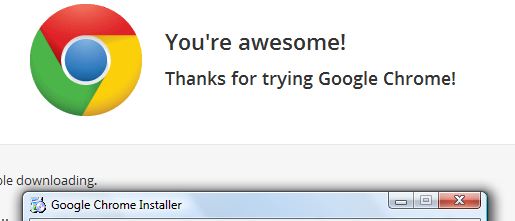It's back and it's badder than ever, Google Chrome 17 has officially dropped onto the door steps of mainstream users and with it comes the usual parade of new features and enhancements.
The most notable change is that the 'omnibox' or rather, top search bar, has been enhanced to begin background downloading and rendering of likely pages as the user performs a search or enters a URL. If for example, a user frequently visits Facebook and begins to type the appropriate query into the omnibox, Chrome will identify this page as a likely result of the query and will begin rendering the page as the user continues to type, resulting in a near-instant page load under common circumstances.
The browser will now automatically scan certain file types, with focus on '.exe' and '.msi' for malware, determining the safety of the application against a known list of publishers and files, passing information along to Google's scanning servers if the file has not yet entered the list, warning the user if Google believes it to be suspicious.
Other changes involve the usual bug fixes and an introduction of new APIs to access privacy controls and other new browser features. Coming in Chrome 18, will be more than 11,000 changes from Chrome 17, with six new APIs, a CSS selector profiler and mutation observers, aiding Chrome users in the development and debugging of modern websites.
Keep up the good work Google and the Chromium team.