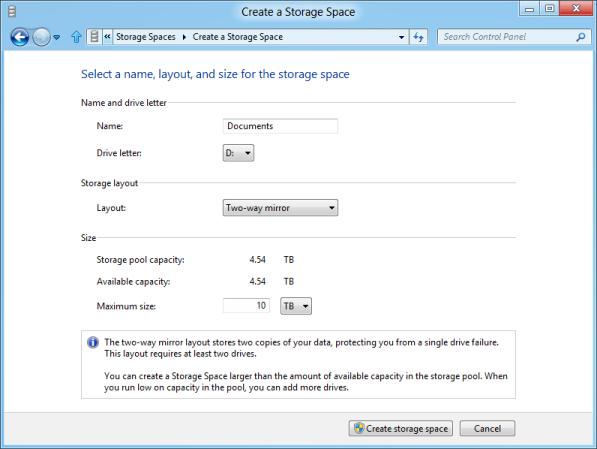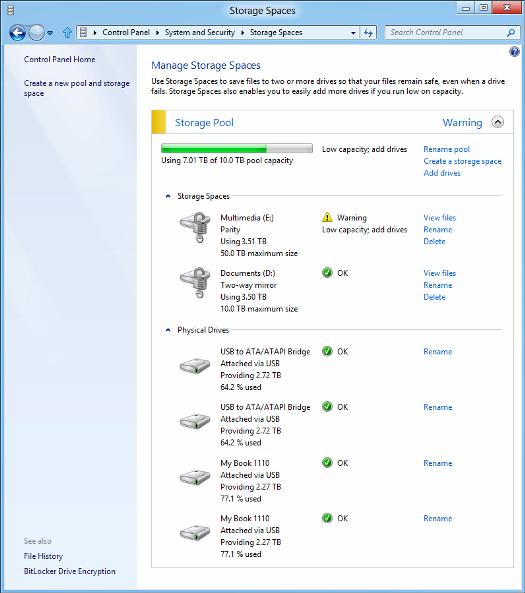Microsoft is at it again and has now detailed a new storage system for the upcoming Windows 8 operating system, 'Storage Spaces'.
The aim of the new system is to allow users to virtualise their storage, enabling them to continue to add new drives as necessary to their 'Storage Pool' for automatic use by assigned 'Storage Spaces', which are essentially virtual disks. The system includes options for RAID 1, 10 and 5-like data redundancy, allowing the mish-mashing of any combination of USB, SATA and SAS drives to create a virtual disk, that can be expanded in capacity at any time by adding more drives, optionally with full and automatic fail-over redundancy.
The new system works as thus,
- The user creates a 'Storage Pool' that consists of one or more USB, SATA or SAS drives.
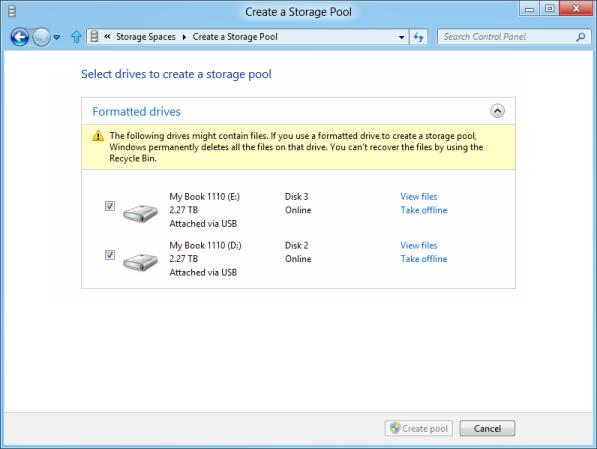
- The user creates one or more 'Storage Spaces' and associates them with a pool of their choice, determining which pool of underlying hardware drives the space is to be stored on.
- The default size of a Space is 10TB, the user can optionally increase this up to 50TB, the underlying pool does not yet need to have this amount of storage available, it can be expanded later by adding more drives as needed.
- Optionally, the user can specify either 'Mirrored' or 'Parity' data protection for each space.
- For 'Mirrored' this results in either a RAID 1 or 10-like storage solution depending on whether the user selected two or three-way mirroring and the number of drives in the pool - this solution is faster but requires more space.
- For 'Parity' this results in a RAID 5-like storage solution provided there are at least three disks available - this solution is slower but requires less space.