Performance
There aren't many sub-13in gaming notebooks on the market, and direct competitors to the Dell Alienware M11x are few and far between.
Nonetheless, we'll include comparison numbers for a few other interesting systems; the 11.6in Dell Inspiron M101z with integrated AMD Radeon HD 4225 graphics, the 15.6in Lenovo ThinkPad Edge 15 with a Core i5 430M processor and an out-and-out gaming beast in the form of the 17in ASUS RoG G73JH.
The ASUS machine is certain to offer the best overall performance, but we're eager to see how well the Alienware M11x balances performance and battery life in a highly-portable 11.6in form factor.
For the purpose of our review Dell provided an upgraded M11x equipped with 4GB of DDR3 memory, a 256GB solid-state drive and integrated Bluetooth connectivity. Useful upgrades, but this specific configuration comes at a jaw-dropping cost of £1,494.
Here's a detailed look at the key specifications of our comparison notebooks, as well as a brief rundown of the benchmarks we use.
| Comparison systems | ||||
|---|---|---|---|---|
| Laptop | Dell Alienware M11x | Dell Inspiron M101z | Lenovo ThinkPad Edge 15 | ASUS RoG G73JH |
| Processor | Intel Core i5 520UM (1.06GHz, 3MB L3 cache, dual-core) | AMD Athlon II Neo K325 (1.30GHz, 2MB L2 cache, dual-core) | Intel Core i5 430M (2.26GHz, 3MB L3 cache, dual-core) | Intel Core i7 720QM (1.60GHz, 6MB L3 cache, quad-core) |
| Memory | 4GB DDR3 | 4GB DDR3 | 4GB DDR3 | 8GB DDR3 |
| Graphics | Intel HD Graphics + NVIDIA GeForce GT335M 1GB | AMD ATI Mobility Radeon HD 4225 | Intel HD Graphics | AMD ATI Mobility Radeon HD 5870 1GB |
| Graphics driver | Intel 8.15.10.2182 + NVIDIA Verde 257.30 | AMD ATI Catalyst 10.7 | Intel 8.15.10.2057 | ATI Catalyst 10.6 |
| Display | 11.6in - 1,366x768 | 11.6in - 1,366x768 | 15.6in - 1,366x768 | 17.in - 1,920x1,080 |
| Battery | 6 cell, 63Whr | 6 cell, 56Whr | 6 cell, 48Whr | 8 cell, 75Whr |
| Weight | 2,010g (including battery) | 1,572g (including battery) | 2,476g (including battery) | 3,912g (including battery) |
| Wireless | Dell DW1520 (802.11bgn) and Bluetooth 2.1 | Broadcom WLAN (802.11bgn) and Bluetooth 2.1 | Intel WiFi Link 1000 (802.11bgn) and Bluetooth 2.1 | Atheros AR9285 (802.11bgn) and Bluetooth 2.1 |
| Disk drive | Samsung 256GB PM800 SSD | Seagate Momentus 320GB HDD, 7,200RPM, 16MB cache | Seagate Momentus 320GB HDD, 5,400RPM, 8MB cache | 2x Seagate Momentus 500GB HDDs, 7,200RPM, 16MB cache |
| Optical drive | None | None | DVD-RW | Blu-ray/DVD RW combo |
| Operating System | Microsoft Windows 7 Home Premium, 64-bit | Microsoft Windows 7 Home Premium, 64-bit | Microsoft Windows 7 Professional, 64-bit | Microsoft Windows 7 Home Premium, 64-bit |
| General Benchmarks | ||||
| Geekbench 2.1.6 | A cross-platform benchmark used to measure memory and processor performance. Run using high-performance mode. | |||
| Cinebench 11.5 | Using Cinebench's multi-CPU render, this cross-platform benchmark stresses as many cores as possible. Run using high-performance mode. | |||
| 3DMark06 | A PC benchmark used to test the DirectX 9 performance of a system's graphics card. Run using high-performance mode. | |||
| Battery test | In order to measure battery life, we run the notebook on balanced power settings and loop a 720p movie trailer, measuring the time taken to hibernate. | |||
| Power consumption | Using balanced power settings, we record mains power draw whilst playing back a 720p movie trailer. | |||
| GPU Benchmarks (Alienware M11x only) | ||||
| Call of Duty: Modern Warfare 2 | DX9, 1,366x768 | |||
| Colin McRae: DiRT 2 | DX11, 1,366x768 | |||
CPU performance
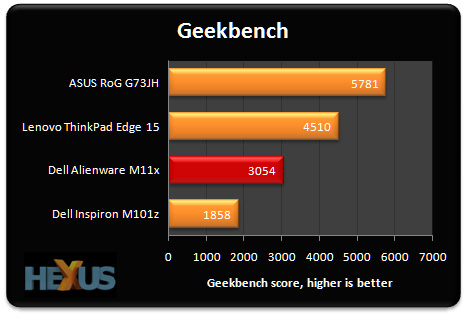
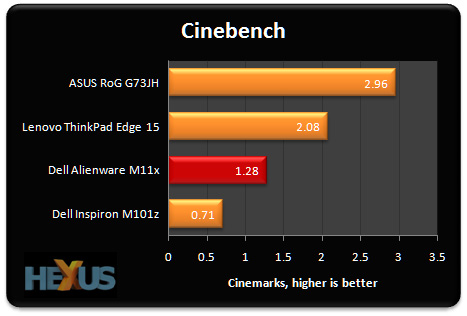
The ultra-low-voltage Core i5 520UM processor is quick, but its modest 1.2GHz frequency clearly isn't a match for the more power hungry parts used in larger systems.
The standard-voltage 2.26GHz Core i5 430M processor in the Lenovo ThinkPad Edge 15, for example, shows a 63 per cent performance advantage in Cinebench.
Nonetheless, the M11x - when equipped with a quick solid-state drive - feels very responsive during everyday use. We've never used an 11.6in notebook as snappy as this.
Battery life and power consumption
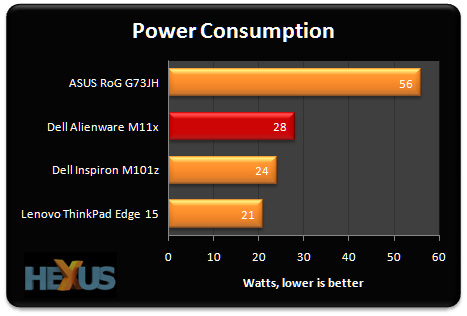
With the NVIDIA GPU being used to decode a 720p movie file, power consumption is kept to a reasonable 28 watts.
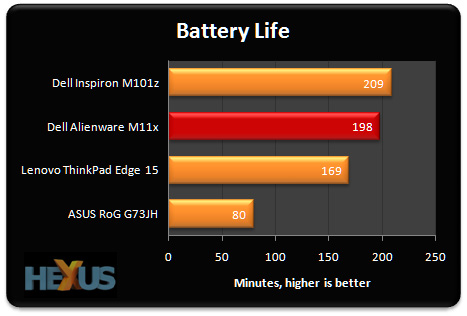
The M11x's balancing act appears to be paying dividends, as battery life is almost on par with the far less powerful AMD Nile platform in the similarly-sized Inspiron M101z.
Using the NVIDIA GPU whilst looping our high-def video, the notebook managed to run for 3 hours and 18 minutes. Not a bad return, and when using the system for light web browsing and email - both of which don't require the discrete GPU - we were able to eke out over five hours of use from a single charge in battery-saving mode.
Gaming performance

How potent is NVIDIA's GeForce GT 335M GPU? Judging by 3DMark06, it offers roughly half the performance of a 1GB AMD ATI Mobility Radeon HD 5870.
It's by no means the quickest mobile GPU, and it lacks DirectX 11 support, too. But can it enable 3D gaming in an 11.6in form factor?
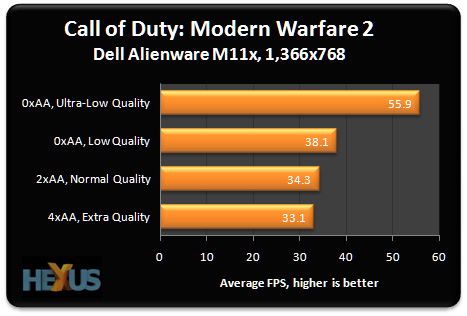
If you're playing Modern Warfare 2, it certainly can.
To see how well the M11x copes with different levels of image quality, we run the game with varying amounts of anti-aliasing and texture quality.
The frame rate's just about acceptable at most settings, but a silky-smooth experience is only available with no anti-aliasing and ultra-low quality settings.
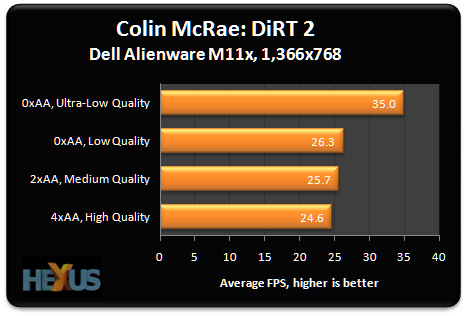
DiRT 2 can't be run in DX11 on a GeForce GT 335M GPU, but it still demands a certain level of graphical grunt in trimmed-down DX9 mode.
Here's where the M11x hits a stumbling block. It may be the world's most powerful 11.6in gaming notebook, but it doesn't empower the end user to game with high-quality settings at the system's native 1,366x768 resolution.
3D gaming is certainly doable, but you'll need to sacrifice resolution or image quality in order to maintain a stutter-free frame rate.









