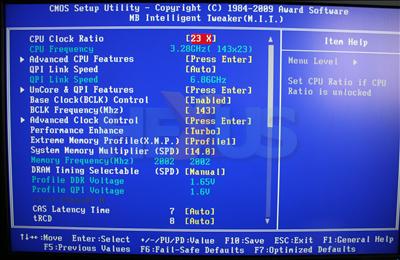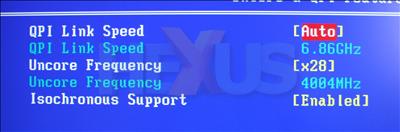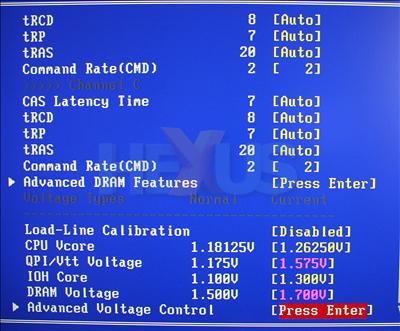How to get to 2GHz CL7 with 1.65V
As we reported in our review of Corsair DDR3-1,866 memory, the vagaries of overclocking on a Core i7 platform mean that you need to take a number of other factors into account.The memory frequency is inextricably linked to the base clock (BLK) and uncore speed of the processor, such that the uncore needs to be operating at twice the speed of the memory.
Further, even though a number of motherboards offer a wide range of memory multipliers, hitting DDR3-2,000MHz from a BCLK of 133MHz requires a 15x multiplier, and boards go up in even steps.
That's why the modules, programmed with XMP timings, may well need a little coaxing from the user before settling in at 2GHz.
We tried the sticks on a Foxconn Bloodrage, with various beta BIOSes, without too much joy, with the board failing to run the memory, in a stable manner, at 2GHz. The same was true of an XFX X58, and we then turned to Gigabyte in the form of the EX58-UD5; one of the boards that Corsair qualifies the DOMINATOR GT upon.
Point is, at this end of the Core i7 memory-speed sphere, successfully hitting 2GHz at 1.65V on an X58 motherboard requires a certain level of expertise and a select number of mainboards. However, those even considering buying such memory should be familiar with the eccentricities of the Core i7 platform, anyway.
Hitting a memory speed of 2GHz can be achieved by inputting a BCLK of 143MHz and using a 14x multiplier. The UD5 shows the correct operating frequency, that is, 2,002MHz.
The uncore speed needs to be set manually, and the two most-important voltages to consider are the DRAM and QPI/VTT - the latter controls the uncore.
Adding significant juice to the VTT, to between 1.5V and 1.6V, should see the uncore and memory stable at 2GHz.
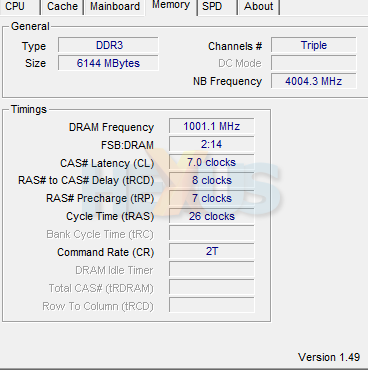
And there you go: a 4GHz uncore speed and 2GHz memory frequency. CPU-Z misidentifies the tRAS time, citing it as 26 clocks instead of the BIOS-inputted 20 clocks.