Microsoft's Internet Explorer (IE) team has let loose the second beta of its forthcoming web browser.
The release, IE8 Beta 2, is available for 32-bit and 64-bit editions of of Windows Vista, Windows XP, Windows Server 2003, and Windows Server 2008.
Unlike the developer-orientated Beta 1 (which launched back in March), Microsoft states that Beta 2 is suited to "anyone who browses or works on the web" and has focused on three key areas for the milestone release; everyday browsing, safety and the platform.
Users of Beta 1 will immediately identify a handful of new features, including the all-new "smart address bar". The address bar, pictured below, isn't too dissimilar to Firefox 3's "awesome bar", allowing users to search their Favourites, History, and RSS feeds, simultaneously.
Whilst Firefox uses an integrated database, Microsoft's IE8 utilises its Vista-integrated Desktop Search application - available as a separate download for Windows XP users.
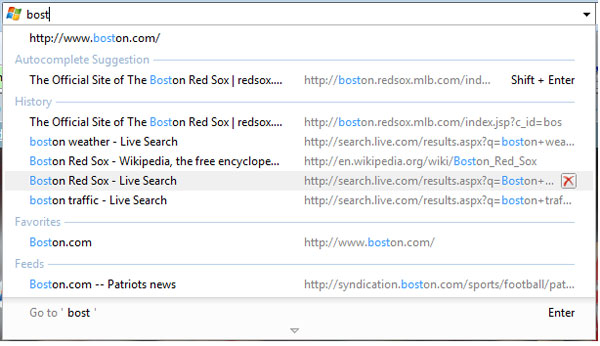
Internet Explorer's tabs have been given a makeover, and will now provide the option to restore entire browsing sessions, as well as improved grouping.
Another newly-unveiled feature is IE8's revamped search bar - an addition that provides web developers with more functionality. As an example, searching Amazon.com will bring up a visual search box, including images such as album art.
As you'd expect, performance is said to be improved but no official figures are being touted. "IE8 is a lot faster than IE7 on many sites," says Microsoft's IE team.
The new release signals rapid progress in IE8, but a release date for the final version has yet to be confirmed.
IE8 Beta 2 is available to download from microsoft.com/ie8, and the official IE Blog offers an in-depth look at its features and a comprehensive upgrade guide.
Useful links
IEBlog: Internet Explorer 8 Beta 2 Now Available
IEBlog: Upgrading to Internet Explorer 8 Beta 2
Official product page: microsoft.com/ie8













