Struggling to get your SCAN2HEXUS free shipping setup? Use this walk through to help you get all the details you need.
Before we go any further, you must first read the information and rules announcement. Scan's systems will update every 24 hours, so if your post count goes above the required amount to get free shipping, you may have to wait until the next day before you can register for it.
To associate your HEXUS.community account with your Scan account, you must first obtain three things: Your user ID, username and e-mail address. Your username is of course easy, but what about your user ID?
To obtain your user ID, find one of your own posts and click your own username. A drop down box will appear. Hover your mouse over the link marked "Find more posts by [your username]" and the URL will be shown in the status bar. At the end of the URL is a number e.g. finduser&u=1 so the user ID in this case would be the number 1.

The e-mail address you use to register for the SCAN2HEXUS scheme must be the one associated with your HEXUS.community account. To check what address you used, first you must click on the "User CP" link on any HEXUS.community page.
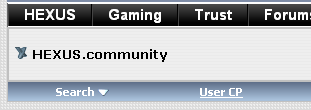
Now, find "Edit Email & Password" down the left-hand navigation bar and click it.
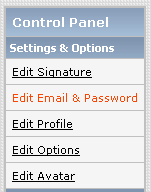
Here your e-mail address is listed. If you decide you want to change it now, remember that you'll have to wait until tomorrow before Scan's systems are updated with the new address!
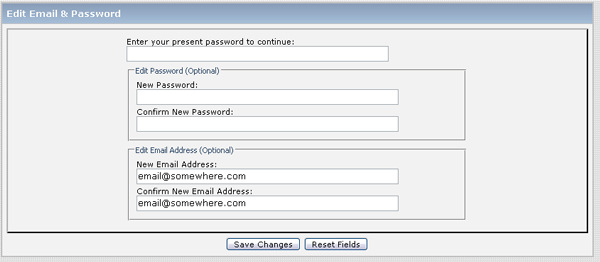
Now that you've got everything you need, head on over to Scan's free carriage offer page. If you aren't logged into Scan's site, or you don't have an account yet, you'll need to create one before you can go any further. Once you're logged in an all is well, visit the afore-linked page again.
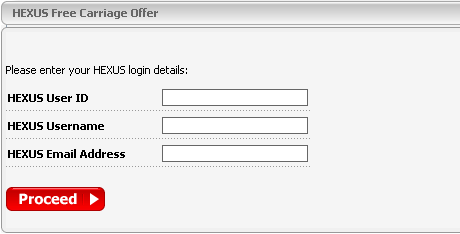
Enter the information we've helped you gather and click proceed. Once this has been done successfully, Scan shipping charges will be removed from future orders!













