The new look will launch automatically when you log into your Gmail account, but users can still revert back to the old style if they prefer. Included in the list of new features are profile pictures for contacts, streamlined conversations and “elastic density” which allows the service to adapt to different screen sizes and devices.
"So now the spacing between elements on the screen will automatically change based on the kind of display you’re using. If you prefer a denser view all the time, you can change your density manually in the Settings menu," explains Google user experience designer Jason Cornwell.
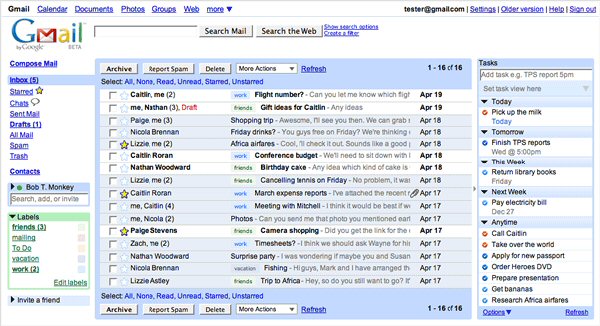
A new collapsible toolbar now makes it easier to switch between other Gmail functions such as Contacts and Tasks and the new Search bar gives you advanced customisation options so you find exactly what you need from within your conversations.
Overall, it’s a cleaner more modern look with much more scope for customisation, including the ability to chose high-resolution themes from iStockphoto, or create your own look.
The new interface was rolled-out across all Gmail accounts yesterday and coincided with the release of an official Gmail app for Apple iOS platforms, which was quickly pulled by Google
"The iOS app we launched today contained a bug with notifications," said a spokesperson for the company. "We have pulled the app to fix the problem. Sorry we messed up." Google hasn’t confirmed when the Gmail app will be re-released.













