Google followed up its new Nexus 7 unveiling with another device called the Chromecast. This is a US$35 HDMI TV dongle which promises to bring streaming video from your favourite sources from your computer, tablet or smartphone screen to your big screen TV. Google say that "With Chromecast, you can easily enjoy your favourite online entertainment on your HDTV—movies, TV shows, music, and more from Netflix, YouTube, Google Play, and Chrome. No more huddling around small screens and tiny speakers. Chromecast automatically updates to work with a growing number of apps."
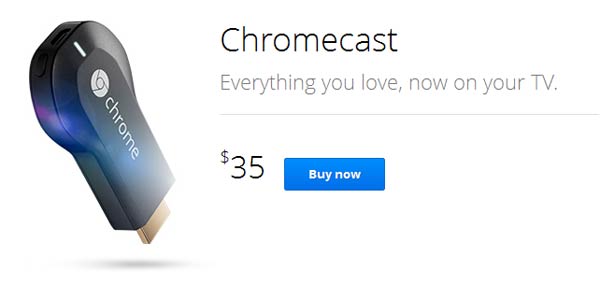
Apparently only 15 per cent of households in the US are using their big screen TV to watch any kind of online video but many will have internet access, a laptop and/or tablet and/or smartphone. This needs to be fixed because the TV is "the most immersive experience in your house," said Pichai. Of course the new Google Chromecast is the answer as it's fast and easy to use with nothing new to learn and should "work across ALL platforms and devices". (Windows Phone is not supported as yet.)
Getting started with the Chromecast goes like this; "Take it out of the box, plug it into HDMI, power it over USB, connect it to Wi-Fi, and you’re done," said Mario Queiroz, Vice President of Product Management at Google during the Chromecast presentation. Take a gander at the promotional video below.
The new 2-inch HDMI stick was an inspired by what Google learnt from the abandoned Nexus Q project. The multiple platform friendly streaming is achieved via the Chrome browser using WebRTC or apps that have been updated to support "casting". This means, right now you can use the Chromecast to play content from YouTube, Netflix, Google Play, Google Music apps and on the Mac, PC and Chromebooks. At the unveiling Chromecast was demonstrated with the YouTube app on Android and the Netflix app on iOS which have already been updated with "cast" buttons.

An interesting beta feature was also shown last night which allows "any app" to project itself onto your Chromecast HDTV screen. Developers can make their apps Chromecast friendly using the Google Cast SDK, it will help you build the functionality into both new apps and the apps you already maintain.













