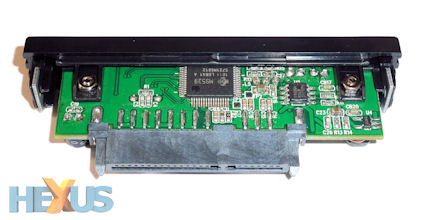Cheap as chips
There are a few occasions when improvements in technology are manifest enough to literally change the way you perceive the PC. Swapping out a mechanical hard-drive for a solid-state drive (SSD) is one, because once you've used an SSD for any period of time, going back seems like a genuine downgrade in the computing experience.
Now with high definition becoming pervasive and multimedia files running into many GBs, the ability to transfer data to-and-from portable devices is increasing in importance. This is where USB 3.0 steps in, as it promises to boost real-world transfer speeds by a factor of up-to 10x when compared to incumbent USB 2.0.
USB 3.0, aka SuperSpeed, requires a host PC with a compliant controller and port - most premium motherboard now ship with them - that is also mirrored on external storage. Given the continued drop in prices of super-fast SSDs and portable nature of 2.5in-based storage, an inexpensive USB 3.0 caddy makes a lot of sense, especially if you need to move huge files between computers.
Hoping to jump on the cheap-as-chips USB 3.0 bandwagon is peripheral-manufacturer Tsunami. The company sent us its D-25 USB 3.0 2.5in enclosure for review, priced at a tempting £16.
And here it is. The aluminium casing measures 130mm x 80mm x 12mm (W x D x H) - making it a little larger than the all-in-one Kingston HyperX MAX - and is available in either black or silver. Build quality is average and the necessary mini-USB 3.0 connector is located on the same side as an external power connector, along with USB 3.0 and hard-drive activity lights.
The increased power through USB 3.0 means that you won't have to use additional juice for practically all 2.5in drives - we had no problem in using host power for a trio of SSDs and mechanical drives.
Accessing the innards is a simple matter of removing two screws - Tsunami thoughtfully provides a small screwdriver for this - and pulling the front away.
The bundle comprises of a USB-to-power plug, the enclosure (complete with rudimentary case) and a rather short-ish USB 3.0 cable. Appreciating that most motherboards have USB 3.0 ports on the rear and only newer chassis include front-mounted ports, a longer cable wouldn't go amiss.
The bulk of the cost goes into the SATA2-to-USB 3.0 controller. Tsunami uses a JMicron JMS539 bridging chip that's rated for a potential 5.0Gbps throughput. Most 2.5in drives have data-transfer ceilings below 300MB/s, which means that the overall speed will be dictated by the quality of the drive and not the SuperSpeed interface.
Put simply, the faster the drive, the better the performance. To this end, we strapped in a Kingston SSDNow V+ 128GB and ran through six data-transfer benchmarks.