AP examination
Let's take a peek at the Access Point first.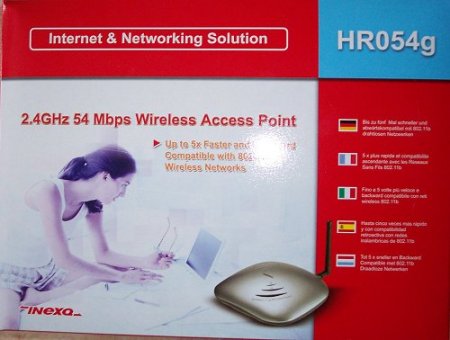
The HR054g's name didn't take too much inventive thought. 54g is being heavily pushed as the faster, better successor to the incumbent 802.11b standard, and it's easy to see why. The box proudly states that it can be up to 5x faster than traditional Wireless Access Points. In Wi-Fi terms, speed is good, and 6.75MB/s sounds tasty, but there's more to Wireless speeds than pure specification.
Opening up the box reveals the following contents

It's pretty bare from a visual perspective. The 54g Wireless Access Point is bundled along with the ubiquitous power supply, a quickstart guide in six languages that features text which is hard to read with good eyes, and a driver CD containing a more detailed manual in .pdf format, the accompanying Acrobat reader, and links to iNexQ's website. This is a purely personal preference but I'd prefer a written manual for the initial setting up of any equipment. Having to toggle windows isn't the easiest way, especially for novices who are attempting Wireless networking for the first time. The CD-based manual is written in a manner that assumes competence in basic networking and Windows' environments. I'll quote a section of the manual that I believe is indicative of it as a whole. "First, it is assumed that in your LAN environment, a separate DHCP server will be available for assigning dynamic (and often private) IP addresses to requesting DHCP clients".
We're adamant that tech-savvy individuals would understand exactly what's being described here, but would mom and pop who just want a Wireless connection to the laptop they've just bought from PC World ?. You'd also think that iNexQ would bundle in an Ethernet cable to get the user started immediately.

The Access Point is small and sleek in appearance, with rounded sides and a tough plastic finish. It feels as if it could take a knock or two. The bottom-right houses three cutouts for various LEDs to shine through from the underside. The upper one highlights power, the middle LAN activity, and the largest, lower one gives off a pleasant red glow when the Wireless connection is in use. The antenna can be adjusted both from left to right and forward to backwards. The bottom allows one to wall mount the AP; a handy touch.

The back houses the Ethernet port that's used to connect the iNexQ AP to either a wired network of some form or standalone broadband connection. The HR054G can also be used to provide intranet usage as a standalone access device. Access Points, by their very nature, have an in-built configuration system that's usually accessed via a web-based menu.









