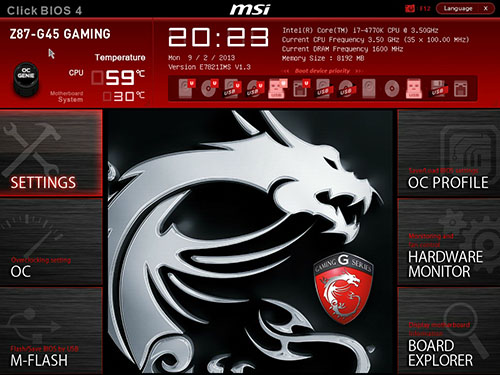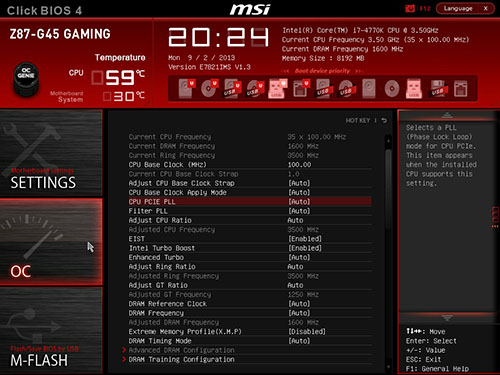BIOS
In keeping with the makeover for the Gaming range, MSI's EFI's BIOS is now much-improved over previous generations.
Jump straight in and a six-panel configuration surrounds the logo. Clicking on each opens up a vast subset of options that we'll come to. We like that the red band at the top shows at-a-glance, live information. An OC Genie button, on the top-left, enables one-click overclocking - it set our Core i7-4770K to 4.1GHz and memory to 2,133MHz - but we'd recommend enthusiast users fine-tune parameters themselves... and there's plenty of scope to do just that.
OC is probably where you'd start. Perhaps going too far, MSI has over 30 options for this screen alone, with a second page out of view. We'd prefer MSI to use easily-navigable sub-pages rather than one long list, as is the case here. We can't, however, fault MSI's attempt to offer the widest range of options; a case in point is the impressive memory speeds available. The BIOS also permits, at your risk, up to 2.1V for the CPU and 2.445V for the memory.
M-Flash is useful insofar as the BIOS can be flashed directly from an attached USB stick. The entire procedure takes under a minute and brings you back to the main screen. It's also sensible that MSI includes multi-slot OC profiles, because remembering, say, 50 settings is painful should the BIOS need resetting.
MSI's also beefed-up the hardware monitoring side of things, and is one of the better fan-control systems out there.
A quality BIOS whose options should sate all but the hardcore enthusiast, MSI's looks and works well.