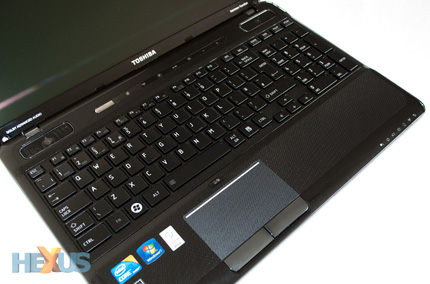User experience
Keyboard and trackpad
Making full use of the A660's 381mm-long frame, Toshiba squeezes in a keyboard with a full numeric keypad.
The keys themselves are tile-like in shape and are coated in a smooth black finish that initially feels a little slippery to the touch. Start typing, though, and you quickly become familiar with both the key size and shape.
Spacing between the keys is just about right and the short, quick spring to each individual key is perfect for touch typing. We felt at home within minutes, and there's little we'd want to change. A slightly bigger space bar wouldn't go amiss, and the green light on the num-lock key looks awkwardly out of place, but really, it's a lovely keyboard to type on.
The touch-sensitive shortcut bar residing above the keyboard is generally pleasant, too. It's very responsive and accompanied by an audible beep, but Toshiba's choice of shortcuts - eco mode, wireless on/off, bulletin board, play/pause, backlight, volume up/down - might not be to everybody's liking. We'd have preferred a few direct shortcuts to common apps; media player, web browser and mail, for example.
The fact that we're now nitpicking suggests that Toshiba's input devices are very good, and the same can be said for the multi-touch trackpad. It's leaning a little close to the notebook's left edge, but in measuring 95mm across, it's large, responsive and comfortable to use. You needn't worry about brushing it during long spells of typing, either, as there's a dedicated switch to toggle the trackpad on/off. The one minor criticism is that the two large trackpad buttons do feel a little cheap, and each press is met with an unnecessarily loud click.
Ports
Making full use of the notebook's edges, Toshiba crams in about as many ports and connectivity options as it could.
The left edge provides an air vent, VGA output, 10/100 Ethernet (not Gigabit), HDMI out, a USB 2.0/eSATA combo port, another USB 2.0 port and a 34mm Express Card slot.
An equally jam-packed right edge houses headphone and mic jacks, a further two USB 2.0 ports, a DVD writer, power connector and a Kensington lock slot.
If a DVD optical drive doesn't match your high-def ambitions, Toshiba does offer a couple of A660 models with Blu-ray fitted as standard. Pricing for said models rises to around £750.
Software
A 64-bit install of Microsoft Windows 7 Home Premium is Toshiba's operating system of choice, and it comes padded out with a largely-useful selection of apps.
We could do without a desktop shortcut to eBay, the customary Bing Bar and the constant nagging of McAfee Internet Security, but our gripes pretty much stop there.
Taking a ThinkPad-like approach, Toshiba has kept the bloatware to a minimum and has instead loaded up the A660 with a suite of custom programs designed to help improve productivity and notebook stability. These include Tempro (a utility that alerts you to any new driver updates), PC Health Monitor, an Eco Utility, a Face Recognition app, a webcam app that lets you record movies or take pictures, and a cute ReelTime dock that displays recent documents in the style of a film reel.
Windows Live Essentials is also included as standard, as is a 60-day trial of Office 2007, Nero 9 Essentials and Skype.
Display and sound
The A660's 16in display is a selling point, and it's generally pleasant to use. The 16:9 widescreen panel is plenty bright, viewing angles are acceptable, and it isn't overly reflective.
But there is room for improvement. Colours appeared to be a little washed out, and whilst the 1,366x768 resolution is passable, we'd much prefer at least 1,680x1,050 on a screen of this size. The panel is bigger than most notebooks at this price point, but the standard resolution sadly doesn't provide any extra desktop real estate.
Toshiba does have a display-orientated trick up its sleeve, though. The A660-17T is one of few notebooks to support Intel Wireless Display technology, or WiDi for short. Using a pre-loaded Intel utility, it's possible to wirelessly push the notebook's on-screen image to a big-screen TV. Sounds very useful, and it could be, but there's a small catch; in order for your TV to receive the wireless signal, you'll need an optional WiDi adaptor such as the Netgear Push2TV.
Said adaptor isn't bundled as standard, and picking one up at retail will set you back another £90 or so. Still, it's a nice option to have.
It's also nice to have the A660's Harman Kardon speakers. Unlike most notebooks, the A660 is able to produce enjoyable audio; sound is clear, rich and detailed, and the position of the speakers - combined with Dolby Audio Enhancer processing - helps create a good sense of atmosphere. There's still a distinct lack of low tones, but the A660 sounds considerably better than most rivals.