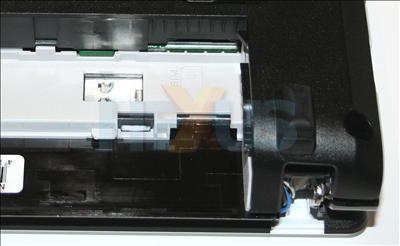A look around
Here's the six-cell battery which is an optional purchase - the netbook ships with a meagre three-cell model as standard.Able to hold 4,400mAh, battery-life should be good, and we'll investigate just this in the performance section.
Adding it to the chassis increases the weight by 305g, meaning an on-the-go 1,305g package: certainly not the lightest netbook around, especially one that's bereft of an optical drive.
Another turn and the ports and sockets match, exactly, what's on offer with the £265 U100. This time, though, they're black instead of being multi-coloured, and you have to look closely to determine which are the headphone and audio ports.
For what it's worth, the USB port and multi-card reader are moved around from the U100.
The back shows just how much the two models share, as the bottom is all-but identical. The U120H's chassis isn't quite as rounded as the incumbent's, so it sits nicely on every surface.
Having played the spot-the-difference game for a while, here's the main departure in specification. Tucked up in one corner, underneath where the battery would go, is the SIM-card slot for HSDPA. It saves the card coming out by accident.
Install a compliant data SIM and the onboard Ericsson F3507g WWAN module, which plugs into the mainboard's mini-PCIe slot, does the rest when paired with the pre-installed Wireless Manager 5 application.
Looking at the specifications, the module is able to handle speeds of 7.2Mbps download and 2Mbps upload, but the speed will depend upon your provider. What's cool is that it has a built-in GPS, and you don't need an active SIM for it to work.
The keyboard is above-average for small-handed people. It's easy to type on and once you get used to the smaller-than-normal dimensions and compensate for the tiny comma and period keys, there's little reason why touch-typists cannot maintain 50wpm. One bone of contention that, to our eyes, remains unresolved is the positioning of the Function key, where the Control should be, on the bottom-right-hand side. We appreciate that it's needed when keys require dual-usage functionality, but it's irksome to have it just there. MSI, please, move it somewhere else!
A bunch of shortcuts are accessible by using the Function key in conjunction with the top row, and it's possible to toggle the wireless connectivity, sound, screen brightness, Easy Face application, and the trackpad.
The trackpad remains intact from the previous model, albeit with chrome-coloured buttons. It's small and whilst responsive, needs to be extended, sideways, for larger hands, we feel.