System Setup
Hardware
Gigabyte GA-K8NS (NF3 250G Engineering Sample) MotherboardAMD Athlon 64 3200 Retail
AMD Athlon 64 Retail Heatsink
Zalman CNPS7000A-Cu Ultra-Quiet CPU Cooler
Vapochill Classic
Sapphire Radeon 9800 Pro 128MB
Matrox 8MB PCI Graphics Card
1GB OCZ PC4200 DDR RAM @ 3-4-4-7 (2 matched 512MB modules)
2 x Seagate 80GB SATA Hard Drives
On entering the BIOS you are presented with several overclocking options but unfortunately not the full array we are used to. The derived CPU clock was adjustable in 1MHz increments from 200MHz to 250MHz. There was a setting enabling the AGP bus to be fixed at 66MHz. Voltage adjustment was available for Vcore (1.5v right up to a healthy 1.7V) and Vdimm (+0.1V, +0.2V or +0.3V).

After a great deal of searching we discovered that the advanced chipset features are available via a hidden section of the BIOS. Presumably this is normal for Gigabyte motherboards. Pressing CTRL and F1 brings up the additional menu which allows adjustment of AGP settings, memory timings and an interesting setting for adjusting the AMD HyperTransport multiplier.
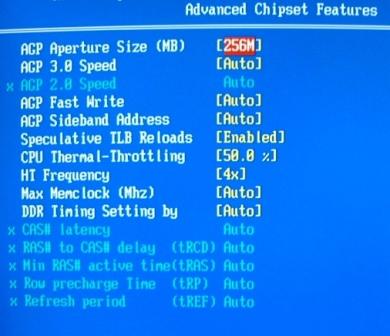
Once up and running we installed Windows XP and the NVIDIA chipset drivers onto the Seagate hard drives via the SATA RAID controller.
Software
Microsoft Windows XPSisoft Sandra 2004
Hexus Pifast
Gigabyte Easytune4
CPU-Z









