Windows 8 has had a set of updates just released to make it ready for GA (general availability). The updates were announced by Microsoft’s Steven Sinofsky a few hours ago on the Building Windows 8 blog. If you look in your update control panel in Windows 8 now, you may, just like me, see “Update for Windows 8 (KB2756872)” available in the “important” update download list. The focus on the updates is upon the “broad areas of performance, power management and battery efficiency, media playback, and compatibility” writes Mr Sinofsky.
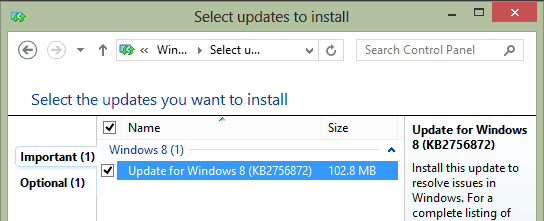
The KB2756872 update download weighs in at just over 100MB. Looking at the Microsoft Knowledge Base (KB) article we can see what is addressed by the update:
Improvements
This cumulative update includes the following performance and reliability improvements:
- Increased power efficiency to extend battery life
- Performance improvements in Windows 8 applications and Start screen
- Improved audio and video playback in many scenarios
- Improved application and driver compatibility with Windows 8
Known issues
The following known issues may occur after you apply this update:
- When you turn a Windows feature on or off, the computer may require a restart. For example, this action may be necessary when you turn Remote Access on or off.
Looking at the update improvements list above, Microsoft’s first Windows 8 update looks to be especially beneficial to tablet users. Perhaps this is the market that Microsoft is most worried about. The company does hope to make a big splash in this growing market sector currently dominated by Apple iOS and Google Android devices.
A large portion of the blog post announcing this update was used by Mr Sinofsky to talk about the old and new ways of supplying Windows updates to end users. Apparently in the “old days” there were a lot of Windows updates delivered to OEMs which were all different and particular to that manufacturer. This took time and then more time to filter through to end users. Mr Sinofsky says “During the final months of Windows 8 we challenged ourselves to create the tools and processes to be able to deliver these “post-RTM” updates sooner than a service pack. By developing better test automation and test coverage tools we are happy to say that Windows 8 will be totally up to date for all customers starting at General Availability.”
From now on this “new pace of delivering high quality updates to Windows” will become the norm. If these updates bring new features and enhancements like the frequent iOS and Android system updates do I’m sure they will be very welcome.













