Intro
October 1 sees the launch of the latest version of the Nero media-burning suite - Nero 8 - pitched in the UK at a VAT-inclusive SRP of £59.99.
That's a little more than the Euro price (€70-€80) but - once VAT is accounted for - is on a par with the US SRP of $99.
There's been no price increase - 60 quid is the same as for V7 (street prices are lower, of course) - yet the new version promises to be a whole lot easier to use and to offer a considerably wider range of features.
Most notable are enhanced backup (apparently it now actually works reliably) and additional security elements (such as "easy" recovery of data from damaged discs) and more in-depth support for the repurposing of high-definition video.
There's also better and more customisable disc menu-creation, along with tighter integration with Windows Vista, including a disc-copy gadget that can be added to Vista's sidebar.
Also on the list is claimed faster start-up of the suite's front-end and of individual applications. And, the latest version is said to offer importing and sharing photos or videos, "with one click", to and from a trio of Internet communities - YouTube, MySpace and the company's own My Nero (now claimed to have one million users spread across 26 countries),

According to Nero, many of the usability improvements are the result of feedback from existing owners. Among these changes, the most obvious of all is a completely new interface for Nero StartSmart, the front-end GUI from which tasks and applications are launch.
However, the company admits that it badly needed to sort out StartSmart because its usability lagged behind that of the front-end of Roxio's rival burning suite. Even so, Nero claims that, by last year, it had leap-frogged Roxio to become the UK's most popular burning suite, with a 53 per cent market share.
V8's StartSmart is brighter and bolder than earlier StartSmart front-ends. It's of fixed size, as before, but considerably bigger. It measures 800x566 pixels, rather than 625x448, and that gave over 60 per cent more screen real-estate for the developers to play with.
The result is far simpler navigation, courtesy of new tabs along the left side and the top. We covered the OEM version of Nero 6 in some depth in our world-exclusive review of Samsung's SE-S184 DVD burner.
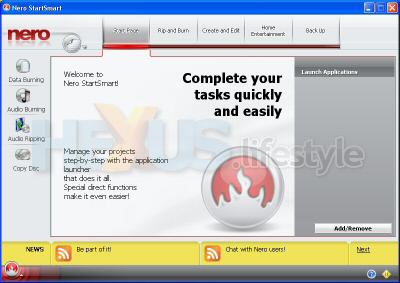
New StartSmart above,
old below - click for larger images

The new tabs do away with scrolling and reduce the amount of hunting around needed to find the appropriate button to click for a specific task.
Tabs on the left are for quick tasks - data burning, audio burning, audio ripping and disc copying. These tasks are carried out with simplified tools that are well-suited to the novice or any user in a hurry.
They run directly within StartSmart and don't result in dedicated applications being called into play. That cuts the overall time taken to get a task running, as well as speeding up the selection process.
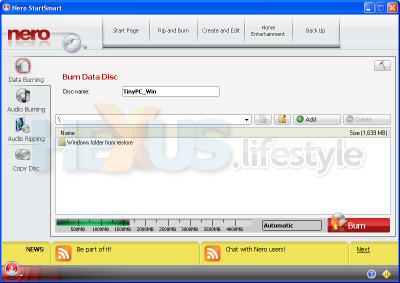
Ready to carry out data burning within StartSmart
The tabs up top give access to sets of icons for differing tasks - and the icons displayed fire up the appropriate applications. And, whereas tasks in earlier versions were grouped according to the type of burning media, V8 is clever enough to decide for itself what media is appropriate, saving the user the bother of having to choose.
Mimicking the way that Windows works, there's also a button at bottom left of the interface giving access to 13 main applications; nine common Toolbox tasks; and online help/manuals for 19 apps and tasks.
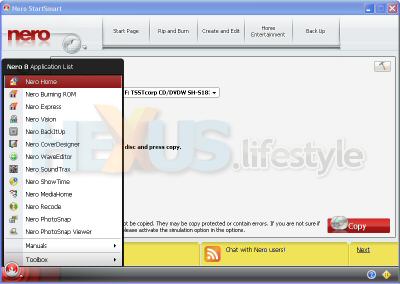
StartSmart's "start" menu
Another nice touch is that StartSmart's Start Page tab can be easily customised, to add up to 10 quick-launch icons over on the right side of the interface - and the number is limited, presumably, because the interface is of a fixed size.
The tabs up top grouping applications by task are a considerable improvement over the presentation in previous versions of StartSmart - and are detailed over on page two...









