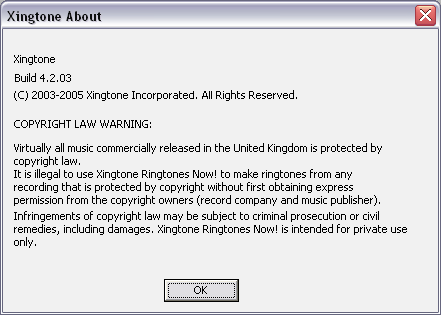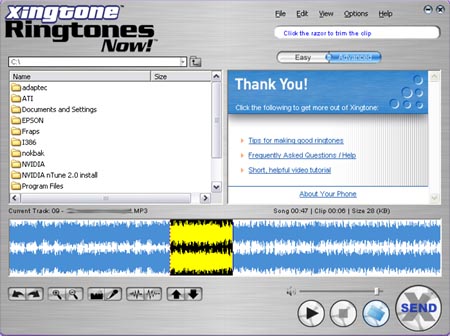Xingtone
Xingtone is available for Mac or PC. The software costs £14.99 and with it you get 15 free tone uploads, with subsequent uploads costing £1 a time. Yes, it does cost, but £15 for 15 tones beats the 'pounds to Crazy Frogs' ratio hands down.
The install file for PC version of the software weighs in around the 8MiB mark. Installation is a breeze, any tonester (did I just coin a new phrase?) will be able to do it without issue. Once installed you must configure Xingtone with your phone details, phone number and license number.
The list of supported phones is extensive, so if your phone is in some way recent, it should work with Xingtone. Next up, Xingtone will check for updates, downloading and installing them if necessary. Once that's all sorted, we're ready to rock and tone.
You can browse your files or browse a CD, then double click on one to load it into the editor. The entire file must be ripped or processed, which can take up to a minute depending on what's being read.
The basic editor lets you play, pause and stop the file you're editing. You can also highlight and cut to just the bit you want in your tone. The advanced editor adds normalisation, undo/redo, record, zoom, fade-in/out and volume adjustment functions. Nothing too fancy, but enough to tweak a file to how you want it.
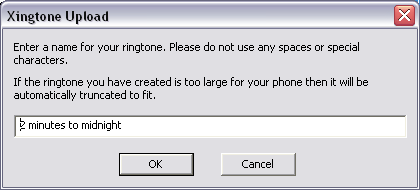
Click the send button and you name your song. In this case I have named my song "2 minutes to midnight", dedicated to the superb Iron Maiden track. Rock on!
The status bar at the top right of the Xingtone window will then spring to life. First the tone is created in a format compatible with your phone.
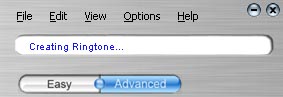
The Xingtone servers are now contacted, and a text message sent to your phone. On a couple of occasions the servers were busy which meant I had to retry, but in general they were responsive. The text message contains a URL. If you've used up your free tones, opening the URL and downloading the ringtone is the point at which you are charged, so now would be your chance to abort without paying. Hit the download button and Xingtone will upload the tone from your computer.
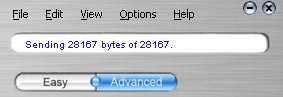
With the tone installed you can play it to your heart's content. It's dead easy to do.
The program itself is fairly slick. However, you cannot save edits, and you must leave the program open between clicking the send button and actually downloading the tone to the mobile phone. It crashed on me once when attempting to view the contents of an (empty) CD drive, but I was unable to replicate the error a second time. So, no real problems, but rather limitations to bear in mind, partly down to the way in which the Xingtone system works.
The quality of the tones were no worse than you'd expect from the phone used (Nokia 7260.) The software favours the left speaker, it would seem, so if you're taking snips of audio that use stereo to its full they might sound a little odd. The simple interface of the software means it's easy to accidentally cut bits of audio out, particularly the very beginning of a track. My final gripe is that tone transfers are over the Internet; you cannot use a cable. Of course, that would completely obliterate Xingtone's means of making any money, resulting in the price of the actual software jumping significantly. The speed of the service means that you may as well be using a cable, it really is that slick.
Xingtone is, without a doubt, an innovation in ringtone personalisation. If you like your tones, but you're bored of all the un-individual, gimmicky drivel that's out there, Xingtone is the answer. Easy to use, giving you access to your own personal music collection, it's a fantastic idea, implemented well. I'll leave you, however, with the copyright warning. Yes, technically, you can't actually put your favourite music on your phone. Oh dear.