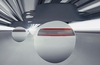PRESS RELEASE
Originally on Android only, Waze is excited to announce today that the Spotify integration feature will now be available on iOS too.
This feature lets you:
- Start navigating with Waze from within Spotify
- Access your Spotify playlists from within Waze and easily change tracks
- When your car is at a complete stop, easily switch between apps with one tap for an uninterrupted listening experience
Once set up, your music will play automatically when your journey begins, or you can browse your playlists when your car is at a complete stop.
Waze the free real-time, crowd-sourced navigation app and the Spotify feature will provide Britain’s 45.5 million drivers with the ability to play their music safely without interrupting their traffic navigation.
This follows new UK laws introduced earlier this year, stating that drivers can use their mobile as a sat nav on the condition that it is secured in a holder and the device isn’t touched when behind the wheel.
Finlay Clark, UK head of Waze, says: “We are delighted to team up with Spotify to create a new function that allows iOS Wazers to enjoy their favourite music, while being re-routed around traffic in real- time.
“Safety is our priority at Waze. By discouraging drivers from tapping their device to switch between apps while on the move, we believe this partnership presents a valuable way for drivers in the UK to use their favourite technologies whilst concentrating fully on the road ahead.”
Waze provides peace of mind by suggesting the fastest and most optimal route possible to any destination, by tracking real-time traffic and road conditions from drivers’ phones - thus saving other local drivers time and fuel. Join this community today by downloading the free Waze app for iOS or Android at https://www.waze.com/en.
Spotify and Waze on iOS Media FAQ
Basic Launch
Q: What’s being announced today?
A: Spotify integration into the Waze app experience for iOS users. After a successful launch with Spotify on Waze for Android, we’re excited to start rolling out this feature to iOS users too! It’s designed to make your commute, next road trip or even a traffic jam more enjoyable by giving you the best directions and playlists for your drive - all on the same screen.
Q: How is this integration different from other integrations?
A: The integration will allow all users who have both Spotify and Waze installed on iOS or Android to enjoy a more lean back approach to music in the car. Users can:
- Stay in Waze and control a subset of Spotify directly from the Waze app
- See recently played content and recommendations inside the Waze app
- One single button in each app to seamlessly switch between apps
Q: When will the integration be live?
A: This integration will begin rolling out to users who have both Spotify & Waze installed from September 18th on iOS. Android users with Spotify & Waze installed can already access this feature.
Q: Is this a global integration?
A: Yes.
Q: Why did this take longer to launch on iOS than on Android?
A: Seamlessly switching between Waze and Spotify is essential for this feature, and this works on Android and iOS in different ways. We wanted to make sure we had the best possible experience on each platform before rolling the feature out across each platform.
Deeper Product Q&A
Q. How will Spotify know if I’m in the car?
A: Spotify will detect if a user is in car via Bluetooth connection.
The “Start Waze” banner appears in the Spotify app if:
-
The Waze app is installed on the device (if not installed the user is forwarded to App Store).
-
Spotify determines the device is connected to a car Bluetooth connection.
-
The onboarding flow has been completed.
The “Start Waze” banner does not appear in the Spotify app if:
-
The Waze app is not installed on the device.
-
The user has turned off the integration in Spotify settings.
-
The user cancels the Spotify Authentication or disagrees to the Spotify/Waze data sharing.
Q: What are the requirements for both apps to work together?
A: This app integration will only be served to those who have BOTH apps installed: Waze & Spotify.
The Spotify icon appears on the Waze app if:
-
The Spotify app is installed on the device
-
Running Spotify version supports Waze integration
Q: Will I be able to use this experience while driving/on the go?
A: Absolutely. The experience is designed for a fun and music-packed driving experience. However, safety is always of the utmost importance. To promote a safer drive, you'll only be able to connect the two apps or browse content when your car is at a complete stop, or if you are a passenger.
Please drive safely and always obey traffic laws. Avoid reading or typing on the screen while your vehicle is in motion.
Q: Will my music be louder than my navigation?
A: When navigation audio prompts are turned on, the music will “duck” (or lower in volume) so as to ensure driver/rider hears the navigation directions.
Q: What do I tap in the Waze app to switch to the full Spotify experience?
If you wish to leave the Waze experience entirely and go into the Spotify app, tap on “Go to Spotify”.
Q: Is there a way to disconnect if I no longer want my Waze & Spotify accounts to be synced?
A: Users will always be able to disconnect from this experience via Settings. Each app has a Settings entry to disable that part of the integration. It is also possible to opt out from https://www.spotify.com/account/apps/
Q: I don’t see the Spotify icon in Waze although I went through the whole onboarding
A: Spotify must be online. Please check if Spotify is set to offline mode or you have a bad network connection, and make sure you’re online.
Q: Do you think adding Spotify to Waze will increase distracted driving?
A: Safety is always a top priority for Waze and we encourage drivers to use the app as it is intended, by docking the phone and leveraging hands-free functionality during their entire route for an undistracted drive. We actually believe the integration will encourage less distraction, reducing the need to toggle between apps. With the Waze/Spotify experience, your music plays automatically when starting a drive, and you can only browse your playlists when your car is at a complete stop.
General Waze
Q: When did Google acquire Waze?
A: Google acquired Waze in 2013.
Q: When will Waze merge with Google Maps and become one app?
A: Each app serves a different purpose and it makes sense to keep them separate for now, though they do work together.
Q: Will Google Maps incorporate additional Waze features in the future or vice versa?
A: Google has already incorporated some of Waze’s real-time traffic reporting into Google Maps for mobile and desktop. All product decisions for both Google Maps and Waze will be made with the best user experience in mind.
Q: Why would I use both apps?
A: Google Maps and Waze share certain features, but they offer different benefits. Waze has built a passionate community of drivers who connect with one another to save time and avoid hazardous traffic and weather while on the road. Waze is the ultimate companion for a driver - we are constantly developing hyperlocal features like license plate routing, hazard alerts and even shelters during natural disasters. And our community of volunteer map editors give us the local pulse of mobility, inspiring product decisions and expediting our response rate in a crisis. Google Maps provides useful driving directions, and even integrates the incident reporting Waze users provide, but it offers much more than just navigation features. You can explore the world with amazing imagery from Street View, get useful public transit information or walking directions, check out nearby restaurants and attractions once you arrive at your destination, and more.
Q: What is the company’s stance on safety?
A: Safety is always a top priority for Waze and we encourage drivers to use the app as it is intended, by docking the phone and leveraging hands-free functionality during their entire route for an undistracted drive. Drivers are always encouraged to remain proactively aware of their surroundings, with or without the use of technology in the car. The same recommendation will apply to Waze for Android Auto adopters in the future.
Q: Isn’t the social aspect of Waze distracting to a driver? You’re encouraging people to take their eyes off the road and communicate with friends.
A: These features are created to minimize some of the most common and distracting communication we all experience in the car: checking in (or being checked on) by text or voice call. Waze allows drivers to send their destination, ETA and progress to contacts before they pull out of the driveway, eliminating the distraction of “Where are you?” or driving erratically to find a faster route. Drivers are always encouraged to remain proactively aware of their surroundings, with or without the use of technology in the car.
Q: Is Waze more distracting than a traditional GPS?
A: No. Waze was the first navigation app to block drivers from texting and driving. Additionally, our directions self-update in real-time to avoid accidents and traffic, thereby keeping drivers out of the most dangerous segments of road. Drivers are always encouraged to remain proactively aware of their surroundings, with or without the use of technology in the car.
Q: Is Waze for Android Auto less distracting than the Waze phone app?
A: We take care to ensure that users have a great experience on Waze regardless of how it is used. Safety should be the driver’s top priority, and we want users to interact with Waze and Android Auto only if they can do so safely and while paying attention to the road.