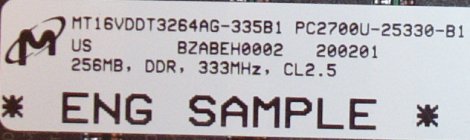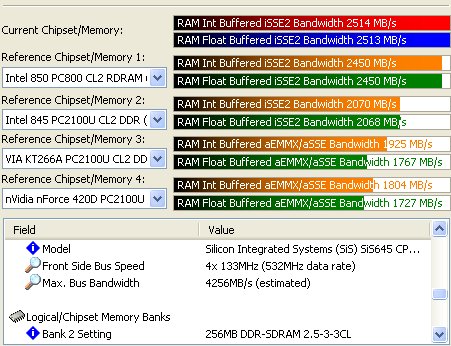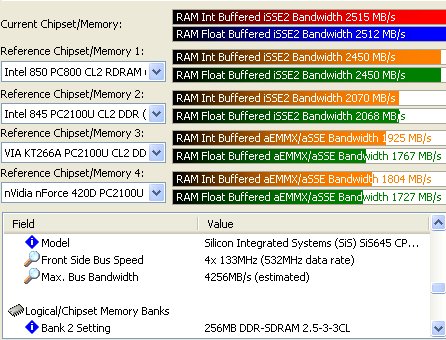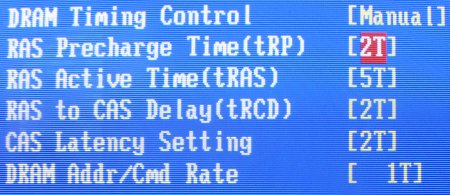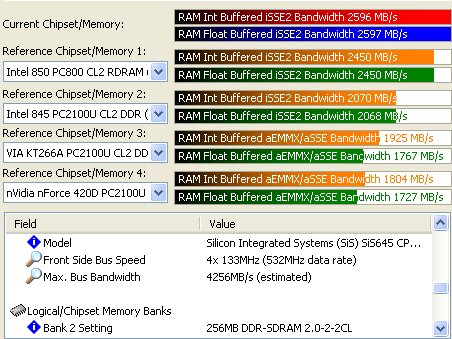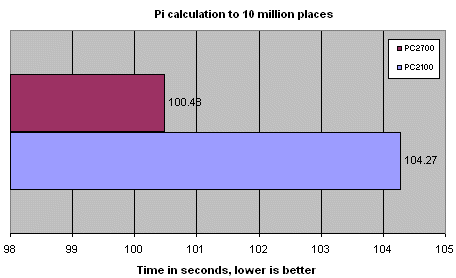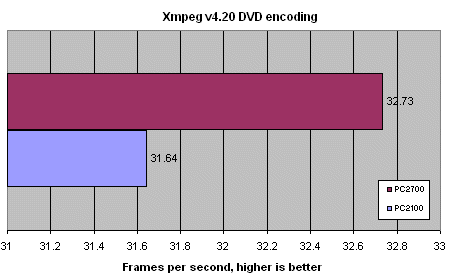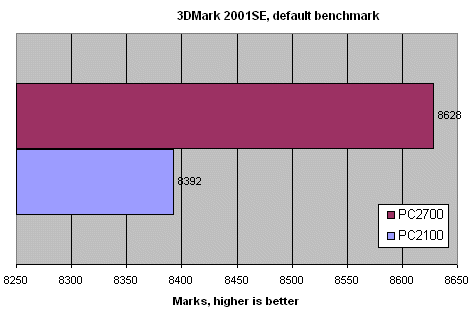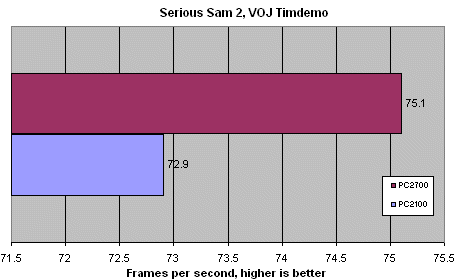PC2700, Here and Now
|
PC2700, Here and Now Introduction
Progress is inevitable. We've steadily seen processors, video cards, hard drives et al get faster, more powerful and larger respectively, this is the nature of computer evolution. Memory, too, is getting faster and faster. Today's bandwidth-hungry applications love nothing better than immense throughput from system memory to CPU. Just 9 months ago, the fastest commercially available DDR (Double Data Rate) was Corsair's XMS2400, one that was internally tested and validated for use at 150FSB (DDR300). This was beyond the specification of any chipset at that time, as the Athlon XP was limited to a DDR266 Front Side Bus (FSB). Corsair's memory catered for the overclocker who wanted to extract greater performance from their computer by raising the FSB to 150FSB and beyond. The gain in FSB, not only allowed more information to travel from system memory to CPU, but also raised the overall CPU clock-speed if the multiplier was left untouched. Corsair's XMS2400 allowed the overclocker to push their system safe in the knowledge that system RAM would not be a problem up until at least 150FSB. The situation has changed markedly today. SiS, Iwill and now Via have realised that it is only a matter of time until AMD push the FSB of their Athlon processor to 166FSB (DDR333). To pre-empt AMD's move to 166FSB, and in part to satiate the needs of the oveclocker, all three chipset manufacturers have included support for a newer, faster system memory, namely DDR333 (PC2700). We must note that support for DDR333 from Via is limited to asynchronous running of RAM whilst system FSB remains at 133FSB. The situation in the Pentium 4 motherboard has changed just as markedly with the introduction of competing DDR chip sets. The Pentium 4 differs from the Athlon XP in a number of respects, one of these is its possible bandwidth utilisation. The Athlon uses a double-pumped FSB, whereas the P4 can utilise a quad-pumped FSB. In practical terms this translates to a possible 2.1GB/s of memory bandwidth for the Athlon (DDR266) and 3.2GB/s for the P4 (DDR400) at default speeds. The need for faster DDR to satiate the massive FSB of the P4 is even more pressing. SiS, in the form of their 645 chipset for the P4, directly support PC2700. PC2700 isn't an official standard yet. JEDEC (the governing body on RAM standards) is yet to fully ratify PC2700 as a DDR standard, the ratification is simply a question of when not if. Let's just take a minute to explain how DDR speeds are calculated, this will be obvious to some, but will be rather confusing to others. DDR that runs at 133FSB is usually stated as PC2100 or DDR266. The DDR266 explanation is simple, it's simply the FSB expressed in DDR terms, i.e. doubled as DDR works on the rising and falling of each clock cycle (133 x 2). The PC2100 figure represents the total bandwidth available at 133FSB. DDR RAM uses a 64-bit path (8 bytes), multiply the bytes by the FSB as expressed in DDR terms (266) and you have your total bandwidth. So, 8 bytes x 133FSB x 2 and you have 2128MB/s available bandwidth, it's reduced slightly to 2100 for the sake of brevity. Similarly, PC2700 is simply 8 bytes x 166FSB x 2 = 2656MB/s. Here we see the actual bandwidth falling short of the figure that's quoted. This time the figure is raised to 2700 to make the bandwidth look more impressive. Our initial calculations show that DDR matches the Athlon's FSB perfectly but cannot quite provide the optimum bandwidth for the P4 unless it is run asynchronously with an FSB:Mem ratio of 1:2. Just to recap, here are the available DDR modules today, along with RAMBUS for the Pentium 4 PC1600 - 1.600GB/s bandwidth (8 x 100 x 2), runs at 100FSB (DDR200) PC2100 - 2.128GB/s bandwidth (8 x 133 x 2), runs at 133FSB (DDR266) PC2400 - 2.400GB/s bandwidth (8 x 150 x 2) runs at 150FSB (DDR300) PC2700 - 2.656GB/s bandwidth (8 x 166 x 2), runs at 166FSB (DDR333) RAMBUS PC800 - 3.200GB/s bandwidth (2 bytes x 800Mhz x 2 RIMMS) That's the theoretical stuff out of the way, now let's turn our attention to 2 companies that intend to focus their energies towards mass-producing PC2700 memory, namely Corsair and Crucial.
Corsair XMS2700 Corsair is a name synonymous with high performance memory. As we alluded to earlier, Corsair are particularly noted for providing memory that meets and often exceeds the fastest standard currently in place. Corsair dubs their PC2700 memory as XMS (eXtreme Memory Speed) 2700. It is differentiated from most other DDR by the use of integrated heatspreaders, something that was only previously found on RAMBUS RIMMS. Corsair don't manufacture ICs themselves, they select the finest ICs from Micron and Samsung respectively and then screen them to ensure operation at a certain frequency. Naturally, a premium product such as the XMS2700 DIMMS only uses the very finest modules. Front
Back
As you can no doubt see, Corsair takes a stylish approach to their PC2700 memory. The black heatspreaders presumably keep the DDR modules slightly cooler than would be the case with bare RAM, a nice touch. The interesting thing to note is that the heatspeaders cannot be removed unless you use excessive force, force that might damage the underlying modules. Why would be want to remove the heatspeader ?. The answer lies in the actual rated memory speed of the modules. As we've previously established, PC2700 memory runs at a default clock speed of 166MHZ (333Mhz DDR). To achieve such a rated speed, one would have to have memory modules with a default speed of 6ns (nano seconds). 1000 divided by the nano second speed gives you the operating frequency of the RAM, such that 1000 / 6 = 166.6Mhz (DDR333). Slower memory such as PC2100 commonly use 7.5ns modules (1000/ 7.5 = 133Mhz (DDR266). We cannot tell which speed of module is employed by Corsair, due to the integrated heatspreaders. What makes us curious as to the speed of the modules is the following statement from Corsair themselves, with respect to XMS2700 memory, "Corsair's XMS2700 modules utilize RAMs which have been carefully screened to meet the demanding requirements of the JEDEC 333 MHz proposals. Then, the modules are 100% tested, at 333 MHz, in a motherboard based on the SiS 645 chip set, which is capable of supporting the required high-speed memory bus" From further investigation it turns out that Corsair XMS2700 is nothing more than standard PC2100 memory that has been hand-picked, overclocked and guaranteed to work at PC2700. Personally, we would have expected true 6ns modules. Still, if it operates flawlessly at PC2700, it is doing its stated job. The modules are specified to run at 166Mhz (DDR333) at CAS 2.5 at 2.5v
Crucial PC2700 Amongst the most popular DDR SDRAM on the market at the moment is distributed by Crucial Technology. Crucial is a wholly owned subsidiary of Micron, one of the largest manufacturers of DDR memory in the world. Their customer support and quality of product have won them an enviable position in the retail DDR SDRAM world. Crucial have been selling PC2100 memory for some time now and skipped the interim PC2400 memory. It appears as if PC2700 will become an official JEDEC standard in the very near future so it is only expected that Micron / Crucial manufacture and distribute PC2700 in the near future, too. Our review module, provided by Crucial, is an engineering sample, no doubt that mass distribution will commence shortly.
A close-up shot of the module under review illustrates the fact that it's an engineering sample with a rated running speed of 333Mhz DDR at Cas Latency of 2.5 clocks and an operating voltage of 2.5v. Another close-up shot of a module shows us that it is indeed 6ns memory.
We've seen Crucial PC2100 memory hit speeds of DDR350 in the past, indeed, a personal module of mine, bought last July, managed to hit 178FSB, albeit with 2.9v. We imagine that the interim time has allowed yields to sufficiently improve for mass PC2700 production.
Benchmarking Notes The question that faces us now is how best to test and benchmark both modules. We know that the SiS 645 chipset for the Pentium 4 allows the running of PC2700 memory directly. We tried each module whilst running in an Epox 4SDA SiS 645 motherboard with the 3:5 FSB:Mem ratio, such that at stock CPU speeds (100FSB), the RAM was running at 166Mhz. The problem with this approach was that the memory efficiency, as measured by SiSoft Sandra, was rather low. Due to our eminently overclockable 1.6 Northwood, we could also run our Epox 4SDA at 133FSB with the 4:5 FSB to memory ratio, that would also give us the required memory running speed of 166Mhz. The advantage of this approach is that it gives us far greater memory efficiency, thereby really pushing the RAM to its limits. We'll attempt to demonstrate the benefits of running PC2700 over PC2100 in an Intel setup, the lessons learnt here will be largely applicable to an AMD setup, too. We'll also attempt to see just how far these new modules can go. System Setup
Benchmarks We initially installed the memory and ran it at its serial presence detect (SPD) speed. These inherent memory timings aren't that strict, firstly here is the Crucial at its SPD speed. Remember, we're running the FSB at 133 and the RAM with a 4:5 FSB to memory ratio, such that we have memory running asynchronously at 166Mhz.
And now the Corsair at its SPD speed, again at 166Mhz
For all intents and purposes, both modules perform to the same standard. This is to be expected as Corsair are reputed to have Micron, Crucial's parent company, as a prime supplier of their chips. For the benchmarks tests, we'll be using the Crucial module. The fact remains that both modules perform equally well at a given speed, hence the scores of one directly mirror the other. We've confirmed that they can both run at 166Mhz at the strictest timings with a slight additional memory voltage increase. We tightened up the timings to the most efficient we could use and tried to run each module at 166Mhz. The actual timings used are shown below.
Interestingly, neither module could run with these timings at 166Mhz with the standard 2.5v Vmem applied. We had to raise the memory voltage to 2.7v in both instances to get absolute stability. Here's a Sandra shot of those timings in action, notice the increased scores and tighter timings displayed. The actual bandwidth is pretty efficient here. We have a maximum available bandwidth of 2658MB/s from DDR running at 166Mhz, we manage to harness 2600MB/s, albeit in a buffered state.
We'll start with Pifast, a program that calculates Pi to X million places. We've already noted that it is heavily memory bandwidth hungry. We'll attempt to calculate Pi to 10 million places using both standard PC2100 DDR and both Crucial and Corsair modules running at 166Mhz at fast timings. This should give us an idea if PC2700 is really worth the price premium over industry-standard PC2100. As both the Corsair and Crucial modules perform to within 0.1% of each other at 166Mhz, we'll refer to them as a single module.
We can immediately see that PC2700 memory does indeed have an effect on Pifast. Remember, all we've done here is change the memory from PC2100 to PC2700 in the form of the Corsair and Crucial module, the CPU speed has stayed constant. The greater bandwidth allows more data to flow to and from the CPU and system memory respectively. Another memory-dependent activity is DVD encoding, something which a great many of our readers do. We're now using the Div 5.0 codec in conjunction with XMpeg 4.2. An average framerate is taken after 20,000 frames have been encoded from the Three Kings DVD using a bit rate of 1500KB/s, sound is uncompressed.
The difference isn't huge, but by our calculations it can save you over 3 minutes when 'ripping' a 2 hour move. Performance for virtually free is what we like. From a gaming point of view, nothing likes bandwidth better than 3DMark 2001SE. Although being an entirely synthetic benchmark, it does allow us to glean some important information about general system throughput. A higher memory speed, ceteris paribus, should give us a greater score
Remember, that all we have changed in this instance is the running speed of the system memory, all other things have been left constant. The faster memory bus translates into greater overall system performance. Let's see how a modern game like Serious Sam 2 fares with increased bandwidth in the form of PC2700 memory. The huge open expanses ensure that the CPU has a lot of work to do, a faster memory subsystem should help in raising framerates. We're benchmarking the Valley of the Jaguar timedemo, one that has proven to be sensitive to memory bandwidth. Settings are 1024x768x32 'Normal' preferences.
The gain is relatively small but consistent, PC2700, by it's very nature, allows you to move more data to and from the CPU and memory. Greater throughput translates to greater performance. Overclocking We sought to see just how far our RAM could go. We had the basic tools in memory adjustment up to a RAM-frying 3.2v courtesy of the Epox 4SDA. We didn't include overclocked benchmarks as your mileage may vary. One could receive a module that only managed 170Mhz (DDR340) with maximum volts, or one could receive a module from the same company that could do 200Mhz (DDR400) at the same settings. We don't have a great enough sample to guesstimate the probable overclock by either Corsair or Crucial PC2700. We raised the voltage to 2.9v and began raising the FSB one Mhz at a time. Due to motherboard constraints, we ran the memory at the 3:5 ratio. We ran Pifast to ensure basic stability each time. We've also noted the timings we could achieve at any given speed
We can be sure that it was not the Epox board that was the limiting factor. We used some hand-picked Samsung PC2700 and were able to boot-in with the memory running at 198Mhz (119 FSB with the 3:5 FSB to memory ratio) without much difficulty. Both modules were able to go well beyond their rated speed, albeit with extra voltage. Conclusion Is PC2700 worth it ?, we'd like to think so. It brings to the table something that is lacking from DDR in the Pentium 4 arena, namely extra bandwidth. Our rudimentary benchmarks have shown that gains are to be had, albeit slight, when running PC2700 over PC2100. The differences will be less noticeable for the Athlon XP. Its DDR266 bus is effectively satiated by PC2100. However, if you plan to overclock your XP system a little, or plan to run the RAM asynchronously in a KT3 motherboard, PC2700 is just the thing for you. AMD will eventually move to a DDR333 bus, PC2700 will be able to accommodate that change whilst running at specified speeds. The price of DDR SDRAM in general has sky-rocketed recently, PC2700 is offered as a premium product right now and therefore doesn't come cheaply. Our module of Corsair is priced at roughly £125 for a 256MB stick, rather pricey. We have no news on the eventual pricing of the Crucial PC2700 module at this time. However, if you already have a DDR motherboard for the P4, and want more bandwidth, or are looking at increasing your FSB for the Athlon, either module would be a good choice. Both companies are well respected within the industry with excellent customer support. The fact that we could reach 180 and 185Mhz respectively, speaks volumes for the yield of DDR chips right now. Our concerns for the Corsair module were allayed by its more than acceptable performance. Processors are scaling extremely quickly today, anything that can enhance the memory bus speed and bring it slightly closer the CPU speed can only be considered a good thing. Both Corsair and Crucial are well placed to serve our memory needs in the near future. |